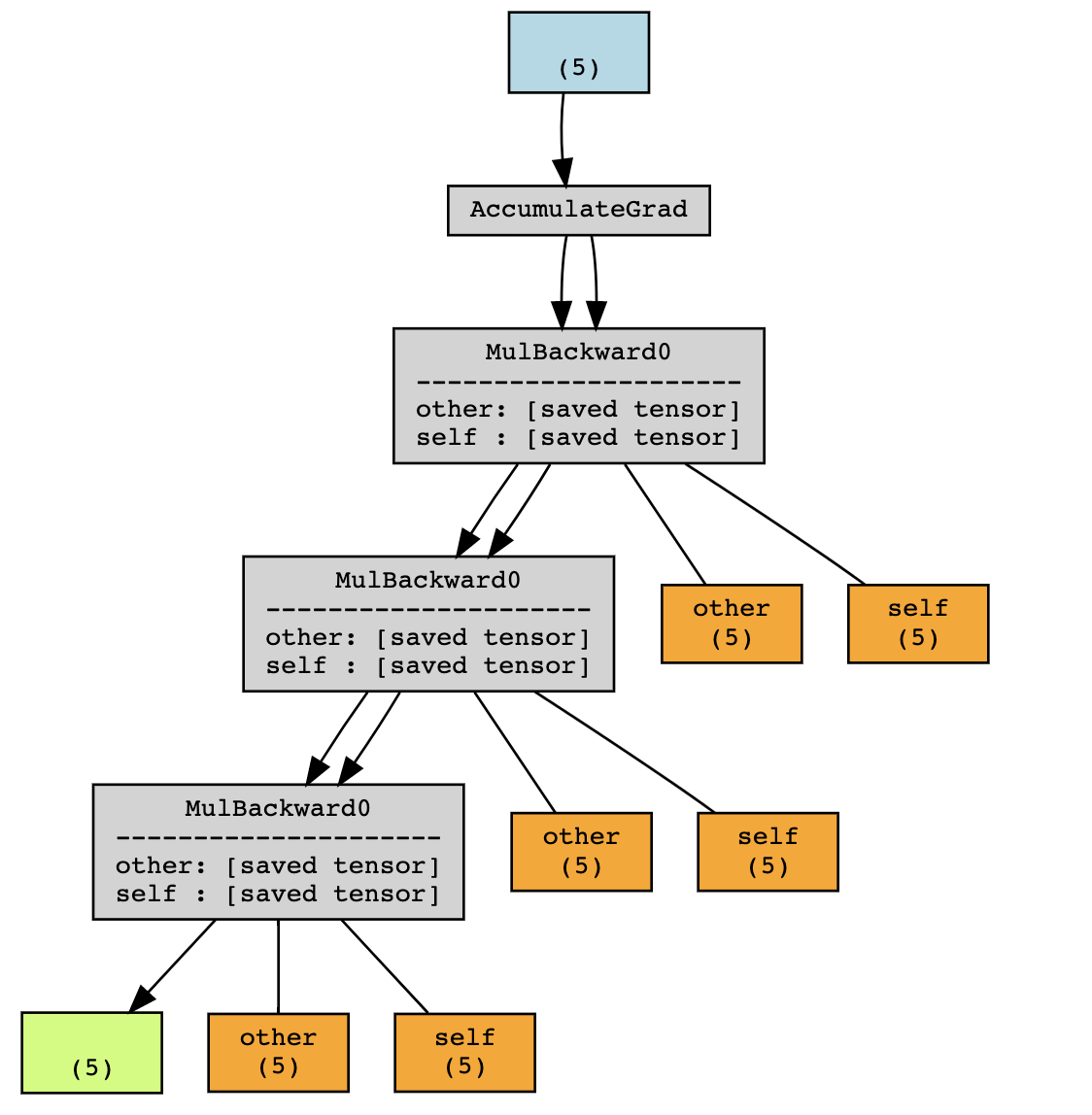Note
Click here to download the full example code
Hooks for autograd saved tensors
Created On: Nov 03, 2021 | Last Updated: Aug 27, 2024 | Last Verified: Not Verified
PyTorch typically computes gradients using backpropagation. However, certain operations require intermediary results to be saved in order to perform backpropagation. This tutorial walks through how these tensors are saved/retrieved and how you can define hooks to control the packing/unpacking process.
This tutorial assumes you are familiar with how backpropagation works in theory. If not, read this first.
Saved tensors
Training a model usually consumes more memory than running it for
inference. Broadly speaking, one can say that it is because “PyTorch
needs to save the computation graph, which is needed to call
backward”, hence the additional memory usage. One goal of this
tutorial is to finetune this understanding.
In fact, the graph in itself sometimes does not consume much more memory as it never copies any tensors. However, the graph can keep references to tensors that would otherwise have gone out of scope: those are referred to as saved tensors.
Why does training a model (typically) requires more memory than evaluating it?
We start with a simple example: , for which we know the gradients of with respect to and :
import torch
a = torch.randn(5, requires_grad=True)
b = torch.ones(5, requires_grad=True)
y = a * b
Using a torchviz, we can visualize the computation graph
In this example, PyTorch saves intermediary values and in order to compute the gradient during the backward.
Those intermediary values (in orange above) can be accessed (for
debugging purposes) by looking for attributes of the grad_fn of
y which start with the prefix _saved:
tensor([ 0.3367, 0.1288, 0.2345, 0.2303, -1.1229], requires_grad=True)
tensor([1., 1., 1., 1., 1.], requires_grad=True)
As the computation graph grows in depth, it will store more saved tensors. Meanwhile, those tensors would have gone out of scope if not for the graph.
In the example above, executing without grad would only have kept x
and y in the scope, But the graph additionally stores f(x) and
f(f(x)). Hence, running a forward pass during training will be more
costly in memory usage than during evaluation (more precisely, when
autograd is not required).
The concept of packing / unpacking
Going back to the first example: y.grad_fn._saved_self and
y.grad_fn._saved_other point to the original tensor object,
respectively a and b.
True
True
However, that may not always be the case.
True
False
Under the hood, PyTorch has packed and unpacked the tensor
y to prevent reference cycles.
As a rule of thumb, you should not rely on the fact that accessing the tensor saved for backward will yield the same tensor object as the original tensor. They will however share the same storage.
Saved tensors hooks
PyTorch provides an API to control how saved tensors should be packed / unpacked.
def pack_hook(x):
print("Packing", x)
return x
def unpack_hook(x):
print("Unpacking", x)
return x
a = torch.ones(5, requires_grad=True)
b = torch.ones(5, requires_grad=True) * 2
with torch.autograd.graph.saved_tensors_hooks(pack_hook, unpack_hook):
y = a * b
y.sum().backward()
Packing tensor([2., 2., 2., 2., 2.], grad_fn=<MulBackward0>)
Packing tensor([1., 1., 1., 1., 1.], requires_grad=True)
Unpacking tensor([2., 2., 2., 2., 2.], grad_fn=<MulBackward0>)
Unpacking tensor([1., 1., 1., 1., 1.], requires_grad=True)
The pack_hook function will be called every time an operation saves
a tensor for backward.
The output of pack_hook is then stored in the computation graph
instead of the original tensor.
The unpack_hook uses that return value to compute a new tensor,
which is the one actually used during the backward pass.
In general, you want unpack_hook(pack_hook(t)) to be equal to
t.
One thing to note is that the output of pack_hook can be any Python
object, as long as unpack_hook can derive a tensor with the correct
value from it.
Some unconventional examples
First, some silly examples to illustrate what is possible but you probably don’t ever want to do it.
Returning an int
Returning the index of a Python list Relatively harmless but with debatable usefulness
Returning a tuple
Returning some tensor and a function how to unpack it Quite unlikely to be useful in its current form
def pack(x):
delta = torch.randn(*x.size())
return x - delta, lambda x: x + delta
def unpack(packed):
x, f = packed
return f(x)
x = torch.randn(5, requires_grad=True)
with torch.autograd.graph.saved_tensors_hooks(pack, unpack):
y = x * x
y.sum().backward()
assert(torch.allclose(x.grad, 2 * x))
Returning a str
Returning the __repr__ of the tensor
Probably never do this
Although those examples will not be useful in practice, they
illustrate that the output of pack_hook can really be any Python
object as long as it contains enough information to retrieve the
content of the original tensor.
In the next sections, we focus on more useful applications.
Saving tensors to CPU
Very often, the tensors involved in the computation graph live on GPU. Keeping a reference to those tensors in the graph is what causes most models to run out of GPU memory during training while they would have done fine during evaluation.
Hooks provide a very simple way to implement that.
def pack_hook(x):
return (x.device, x.cpu())
def unpack_hook(packed):
device, tensor = packed
return tensor.to(device)
x = torch.randn(5, requires_grad=True)
with torch.autograd.graph.saved_tensors_hooks(pack, unpack):
y = x * x
y.sum().backward()
torch.allclose(x.grad, (2 * x))
True
In fact, PyTorch provides an API to conveniently use those hooks (as well as the ability to use pinned memory).
import torch.nn as nn
class Model(nn.Module):
def __init__(self):
super().__init__()
self.w = nn.Parameter(torch.randn(5))
def forward(self, x):
with torch.autograd.graph.save_on_cpu(pin_memory=True):
# some computation
return self.w * x
x = torch.randn(5)
model = Model()
loss = model(x).sum()
loss.backward()
In practice, on a A100 GPU, for a ResNet-152 with batch size 256, this corresponds to a GPU memory usage reduction from 48GB to 5GB, at the cost of a 6x slowdown.
Of course, you can modulate the tradeoff by only saving to CPU certain parts of the network.
For instance, you could define a special nn.Module that wraps any
module and saves its tensors to CPU.
class SaveToCpu(nn.Module):
def __init__(self, module):
super().__init__()
self.module = module
def forward(self, *args, **kwargs):
with torch.autograd.graph.save_on_cpu(pin_memory=True):
return self.module(*args, **kwargs)
model = nn.Sequential(
nn.Linear(10, 100),
SaveToCpu(nn.Linear(100, 100)),
nn.Linear(100, 10),
)
x = torch.randn(10)
loss = model(x).sum()
loss.backward()
Saving tensors to disk
Similarly, you may want to save those tensors to disk. Again, this is achievable with those hooks.
A naive version would look like this.
# Naive version - HINT: Don't do this
import uuid
tmp_dir = "temp"
def pack_hook(tensor):
name = os.path.join(tmp_dir, str(uuid.uuid4()))
torch.save(tensor, name)
return name
def unpack_hook(name):
return torch.load(name, weights_only=True)
The reason the above code is bad is that we are leaking files on the disk and they are never cleared. Fixing this is not as trivial as it seems.
# Incorrect version - HINT: Don't do this
import uuid
import os
import tempfile
tmp_dir_obj = tempfile.TemporaryDirectory()
tmp_dir = tmp_dir_obj.name
def pack_hook(tensor):
name = os.path.join(tmp_dir, str(uuid.uuid4()))
torch.save(tensor, name)
return name
def unpack_hook(name):
tensor = torch.load(name, weights_only=True)
os.remove(name)
return tensor
The reason the above code doesn’t work is that unpack_hook can be
called multiple times. If we delete the file during unpacking the first
time, it will not be available when the saved tensor is accessed a
second time, which will raise an error.
x = torch.ones(5, requires_grad=True)
with torch.autograd.graph.saved_tensors_hooks(pack_hook, unpack_hook):
y = x.pow(2)
print(y.grad_fn._saved_self)
try:
print(y.grad_fn._saved_self)
print("Double access succeeded!")
except:
print("Double access failed!")
tensor([1., 1., 1., 1., 1.], requires_grad=True)
Double access failed!
To fix this, we can write a version of those hooks that takes advantage of the fact that PyTorch automatically releases (deletes) the saved data when it is no longer needed.
class SelfDeletingTempFile():
def __init__(self):
self.name = os.path.join(tmp_dir, str(uuid.uuid4()))
def __del__(self):
os.remove(self.name)
def pack_hook(tensor):
temp_file = SelfDeletingTempFile()
torch.save(tensor, temp_file.name)
return temp_file
def unpack_hook(temp_file):
return torch.load(temp_file.name, weights_only=True)
When we call backward, the output of pack_hook will be deleted,
which causes the file to be removed, so we’re no longer leaking the
files.
This can then be used in your model, in the following way:
# Only save on disk tensors that have size >= 1000
SAVE_ON_DISK_THRESHOLD = 1000
def pack_hook(x):
if x.numel() < SAVE_ON_DISK_THRESHOLD:
return x
temp_file = SelfDeletingTempFile()
torch.save(tensor, temp_file.name)
return temp_file
def unpack_hook(tensor_or_sctf):
if isinstance(tensor_or_sctf, torch.Tensor):
return tensor_or_sctf
return torch.load(tensor_or_sctf.name)
class SaveToDisk(nn.Module):
def __init__(self, module):
super().__init__()
self.module = module
def forward(self, *args, **kwargs):
with torch.autograd.graph.saved_tensors_hooks(pack_hook, unpack_hook):
return self.module(*args, **kwargs)
net = nn.DataParallel(SaveToDisk(Model()))
In this last example, we also demonstrate how to filter which tensors
should be saved (here, those whose number of elements is greater than
1000) and how to combine this feature with nn.DataParallel.
If you’ve made it this far, congratulations! You now know how to use saved tensor hooks and how they can be useful in a few scenarios to tradeoff memory for compute.
Total running time of the script: ( 0 minutes 0.038 seconds)