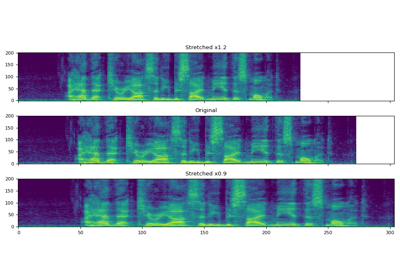torchaudio.sox_effects.apply_effects_file¶
- torchaudio.sox_effects.apply_effects_file(path: str, effects: List[List[str]], normalize: bool = True, channels_first: bool = True, format: Optional[str] = None) Tuple[Tensor, int][source]¶
Apply sox effects to the audio file and load the resulting data as Tensor
Note
This function works in the way very similar to
soxcommand, however there are slight differences. For example,soxcommnad adds certain effects automatically (such asrateeffect afterspeed,pitchetc), but this function only applies the given effects. Therefore, to actually applyspeedeffect, you also need to giverateeffect with desired sampling rate, because internally,speedeffects only alter sampling rate and leave samples untouched.- Parameters:
path (path-like object) – Source of audio data.
effects (List[List[str]]) – List of effects.
normalize (bool, optional) –
When
True, this function converts the native sample type tofloat32. Default:True.If input file is integer WAV, giving
Falsewill change the resulting Tensor type to integer type. This argument has no effect for formats other than integer WAV type.channels_first (bool, optional) – When True, the returned Tensor has dimension [channel, time]. Otherwise, the returned Tensor’s dimension is [time, channel].
format (str or None, optional) – Override the format detection with the given format. Providing the argument might help when libsox can not infer the format from header or extension,
- Returns:
Resulting Tensor and sample rate. If
normalize=True, the resulting Tensor is alwaysfloat32type. Ifnormalize=Falseand the input audio file is of integer WAV file, then the resulting Tensor has corresponding integer type. (Note 24 bit integer type is not supported) Ifchannels_first=True, the resulting Tensor has dimension [channel, time], otherwise [time, channel].- Return type:
(Tensor, int)
- Example - Basic usage
>>> >>> # Defines the effects to apply >>> effects = [ ... ['gain', '-n'], # normalises to 0dB ... ['pitch', '5'], # 5 cent pitch shift ... ['rate', '8000'], # resample to 8000 Hz ... ] >>> >>> # Apply effects and load data with channels_first=True >>> waveform, sample_rate = apply_effects_file("data.wav", effects, channels_first=True) >>> >>> # Check the result >>> waveform.shape torch.Size([2, 8000]) >>> waveform tensor([[ 5.1151e-03, 1.8073e-02, 2.2188e-02, ..., 1.0431e-07, -1.4761e-07, 1.8114e-07], [-2.6924e-03, 2.1860e-03, 1.0650e-02, ..., 6.4122e-07, -5.6159e-07, 4.8103e-07]]) >>> sample_rate 8000
- Example - Apply random speed perturbation to dataset
>>> >>> # Load data from file, apply random speed perturbation >>> class RandomPerturbationFile(torch.utils.data.Dataset): ... """Given flist, apply random speed perturbation ... ... Suppose all the input files are at least one second long. ... """ ... def __init__(self, flist: List[str], sample_rate: int): ... super().__init__() ... self.flist = flist ... self.sample_rate = sample_rate ... ... def __getitem__(self, index): ... speed = 0.5 + 1.5 * random.randn() ... effects = [ ... ['gain', '-n', '-10'], # apply 10 db attenuation ... ['remix', '-'], # merge all the channels ... ['speed', f'{speed:.5f}'], # duration is now 0.5 ~ 2.0 seconds. ... ['rate', f'{self.sample_rate}'], ... ['pad', '0', '1.5'], # add 1.5 seconds silence at the end ... ['trim', '0', '2'], # get the first 2 seconds ... ] ... waveform, _ = torchaudio.sox_effects.apply_effects_file( ... self.flist[index], effects) ... return waveform ... ... def __len__(self): ... return len(self.flist) ... >>> dataset = RandomPerturbationFile(file_list, sample_rate=8000) >>> loader = torch.utils.data.DataLoader(dataset, batch_size=32) >>> for batch in loader: >>> pass
- Tutorials using
apply_effects_file: