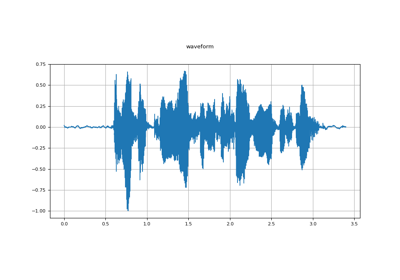torchaudio.save¶
- torchaudio.save(uri: Union[BinaryIO, str, PathLike], src: Tensor, sample_rate: int, channels_first: bool = True, format: Optional[str] = None, encoding: Optional[str] = None, bits_per_sample: Optional[int] = None, buffer_size: int = 4096, backend: Optional[str] = None, compression: Optional[Union[CodecConfig, float, int]] = None)¶
Save audio data to file.
Note
The formats this function can handle depend on the availability of backends. Please use the following functions to fetch the supported formats.
SoundFile: Refer to the official document.
- Parameters:
uri (str or pathlib.Path) – Path to audio file.
src (torch.Tensor) – Audio data to save. must be 2D tensor.
sample_rate (int) – sampling rate
channels_first (bool, optional) – If
True, the given tensor is interpreted as [channel, time], otherwise [time, channel].format (str or None, optional) –
Override the audio format. When
uriargument is path-like object, audio format is inferred from file extension. If the file extension is missing or different, you can specify the correct format with this argument.When
uriargument is file-like object, this argument is required.Valid values are
"wav","ogg", and"flac".encoding (str or None, optional) –
Changes the encoding for supported formats. This argument is effective only for supported formats, i.e.
"wav"and""flac"`. Valid values are"PCM_S"(signed integer Linear PCM)"PCM_U"(unsigned integer Linear PCM)"PCM_F"(floating point PCM)"ULAW"(mu-law)"ALAW"(a-law)
bits_per_sample (int or None, optional) – Changes the bit depth for the supported formats. When
formatis one of"wav"and"flac", you can change the bit depth. Valid values are8,16,24,32and64.buffer_size (int, optional) – Size of buffer to use when processing file-like objects, in bytes. (Default:
4096)backend (str or None, optional) –
I/O backend to use. If
None, function selects backend given input and available backends. Otherwise, must be one of ["ffmpeg","sox","soundfile"], with the corresponding backend being available. (Default:None)See also
compression (CodecConfig, float, int, or None, optional) –
Compression configuration to apply.
If the selected backend is FFmpeg, an instance of
CodecConfigmust be provided.Otherwise, if the selected backend is SoX, a float or int value corresponding to option
-Cof thesoxcommand line interface must be provided. For instance:"mp3"Either bitrate (in
kbps) with quality factor, such as128.2, or VBR encoding with quality factor such as-4.2. Default:-4.5."flac"Whole number from
0to8.8is default and highest compression."ogg","vorbis"Number from
-1to10;-1is the highest compression and lowest quality. Default:3.
Refer to http://sox.sourceforge.net/soxformat.html for more details.
- Tutorials using
save: