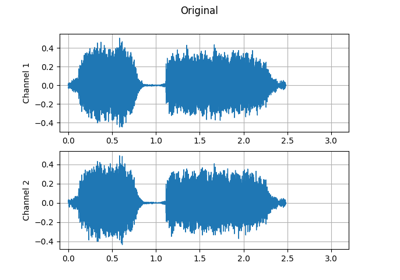torchaudio.functional.apply_codec
- torchaudio.functional.apply_codec(waveform: Tensor, sample_rate: int, format: str, channels_first: bool = True, compression: Optional[float] = None, encoding: Optional[str] = None, bits_per_sample: Optional[int] = None) Tensor[source]
Apply codecs as a form of augmentation.
- Parameters:
waveform (Tensor) – Audio data. Must be 2 dimensional. See also
`channels_first`.sample_rate (int) – Sample rate of the audio waveform.
format (str) – File format.
channels_first (bool, optional) – When True, both the input and output Tensor have dimension (channel, time). Otherwise, they have dimension (time, channel).
compression (float or None, optional) – Used for formats other than WAV. For more details see
torchaudio.backend.sox_io_backend.save().encoding (str or None, optional) – Changes the encoding for the supported formats. For more details see
torchaudio.backend.sox_io_backend.save().bits_per_sample (int or None, optional) – Changes the bit depth for the supported formats. For more details see
torchaudio.backend.sox_io_backend.save().
- Returns:
Resulting Tensor. If
channels_first=True, it has (channel, time) else (time, channel).- Return type:
Tensor
- Tutorials using
apply_codec: