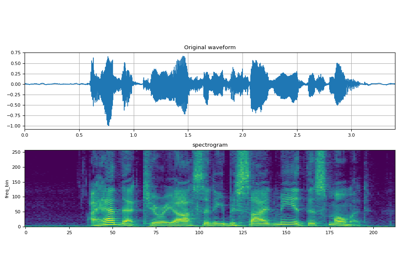torchaudio.functional.detect_pitch_frequency
- torchaudio.functional.detect_pitch_frequency(waveform: Tensor, sample_rate: int, frame_time: float = 0.01, win_length: int = 30, freq_low: int = 85, freq_high: int = 3400) Tensor[source]
Detect pitch frequency.
It is implemented using normalized cross-correlation function and median smoothing.
- Parameters:
waveform (Tensor) – Tensor of audio of dimension (…, freq, time)
sample_rate (int) – The sample rate of the waveform (Hz)
frame_time (float, optional) – Duration of a frame (Default:
10 ** (-2)).win_length (int, optional) – The window length for median smoothing (in number of frames) (Default:
30).freq_low (int, optional) – Lowest frequency that can be detected (Hz) (Default:
85).freq_high (int, optional) – Highest frequency that can be detected (Hz) (Default:
3400).
- Returns:
Tensor of freq of dimension (…, frame)
- Return type:
Tensor
- Tutorials using
detect_pitch_frequency: