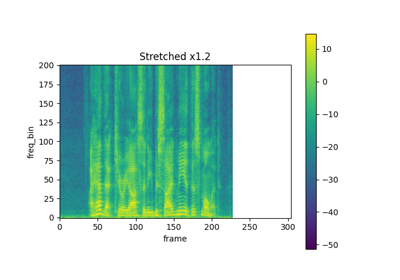FrequencyMasking
- class torchaudio.transforms.FrequencyMasking(freq_mask_param: int, iid_masks: bool = False)[source]
Apply masking to a spectrogram in the frequency domain.
Proposed in SpecAugment [Park et al., 2019].
- Parameters:
- Example
>>> spectrogram = torchaudio.transforms.Spectrogram() >>> masking = torchaudio.transforms.FrequencyMasking(freq_mask_param=80) >>> >>> original = spectrogram(waveform) >>> masked = masking(original)


- Tutorials using
FrequencyMasking: