torchrl.data package
Replay Buffers
Replay buffers are a central part of off-policy RL algorithms. TorchRL provides an efficient implementation of a few, widely used replay buffers:
|
A generic, composable replay buffer class. |
|
Prioritized replay buffer. |
|
TensorDict-specific wrapper around the |
|
TensorDict-specific wrapper around the |
|
A Ray implementation of the Replay Buffer that can be extended and sampled remotely. |
|
A remote invocation friendly ReplayBuffer class. |
Composable Replay Buffers
We also give users the ability to compose a replay buffer. We provide a wide panel of solutions for replay buffer usage, including support for almost any data type; storage in memory, on device or on physical memory; several sampling strategies; usage of transforms etc.
Supported data types and choosing a storage
In theory, replay buffers support any data type but we can’t guarantee that each
component will support any data type. The most crude replay buffer implementation
is made of a ReplayBuffer base with a
ListStorage storage. This is very inefficient
but it will allow you to store complex data structures with non-tensor data.
Storages in contiguous memory include TensorStorage,
LazyTensorStorage and
LazyMemmapStorage.
These classes support TensorDict data as first-class citizens, but also
any PyTree data structure (eg, tuples, lists, dictionaries and nested versions
of these). The TensorStorage storage requires
you to provide the storage at construction time, whereas TensorStorage
(RAM, CUDA) and LazyMemmapStorage (physical memory)
will preallocate the storage for you after they’ve been extended the first time.
Here are a few examples, starting with the generic ListStorage:
>>> from torchrl.data.replay_buffers import ReplayBuffer, ListStorage
>>> rb = ReplayBuffer(storage=ListStorage(10))
>>> rb.add("a string!") # first element will be a string
>>> rb.extend([30, None]) # element [1] is an int, [2] is None
The main entry points to write onto a buffer are add() and
extend().
One can also use __setitem__(), in which case the data is written
where indicated without updating the length or cursor of the buffer. This can be useful when sampling
items from the buffer and them updating their values in-place afterwards.
Using a TensorStorage we tell our RB that
we want the storage to be contiguous, which is by far more efficient but also
more restrictive:
>>> import torch
>>> from torchrl.data.replay_buffers import ReplayBuffer, TensorStorage
>>> container = torch.empty(10, 3, 64, 64, dtype=torch.unit8)
>>> rb = ReplayBuffer(storage=TensorStorage(container))
>>> img = torch.randint(255, (3, 64, 64), dtype=torch.uint8)
>>> rb.add(img)
Next we can avoid creating the container and ask the storage to do it automatically.
This is very useful when using PyTrees and tensordicts! For PyTrees as other data
structures, add() considers the sampled
passed to it as a single instance of the type. extend()
on the other hand will consider that the data is an iterable. For tensors, tensordicts
and lists (see below), the iterable is looked for at the root level. For PyTrees,
we assume that the leading dimension of all the leaves (tensors) in the tree
match. If they don’t, extend will throw an exception.
>>> import torch
>>> from tensordict import TensorDict
>>> from torchrl.data.replay_buffers import ReplayBuffer, LazyMemmapStorage
>>> rb_td = ReplayBuffer(storage=LazyMemmapStorage(10), batch_size=1) # max 10 elements stored
>>> rb_td.add(TensorDict({"img": torch.randint(255, (3, 64, 64), dtype=torch.unit8),
... "labels": torch.randint(100, ())}, batch_size=[]))
>>> rb_pytree = ReplayBuffer(storage=LazyMemmapStorage(10)) # max 10 elements stored
>>> # extend with a PyTree where all tensors have the same leading dim (3)
>>> rb_pytree.extend({"a": {"b": torch.randn(3), "c": [torch.zeros(3, 2), (torch.ones(3, 10),)]}})
>>> assert len(rb_pytree) == 3 # the replay buffer has 3 elements!
Note
extend() can have an
ambiguous signature when dealing with lists of values, which should be interpreted
either as PyTree (in which case all elements in the list will be put in a slice
in the stored PyTree in the storage) or a list of values to add one at a time.
To solve this, TorchRL makes the clear-cut distinction between list and tuple:
a tuple will be viewed as a PyTree, a list (at the root level) will be interpreted
as a stack of values to add one at a time to the buffer.
Sampling and indexing
Replay buffers can be indexed and sampled.
Indexing and sampling collect data at given indices in the storage and then process them
through a series of transforms and collate_fn that can be passed to the __init__
function of the replay buffer. collate_fn comes with default values that should
match user expectations in the majority of cases, such that you should not have
to worry about it most of the time. Transforms are usually instances of Transform
even though regular functions will work too (in the latter case, the inv()
method will obviously be ignored, whereas in the first case it can be used to
preprocess the data before it is passed to the buffer).
Finally, sampling can be achieved using multithreading by passing the number of threads
to the constructor through the prefetch keyword argument. We advise users to
benchmark this technique in real life settings before adopting it, as there is
no guarantee that it will lead to a faster throughput in practice depending on
the machine and setting where it is used.
When sampling, the batch_size can be either passed during construction
(e.g., if it’s constant throughout training) or
to the sample() method.
To further refine the sampling strategy, we advise you to look into our samplers!
Here are a couple of examples of how to get data out of a replay buffer:
>>> first_elt = rb_td[0]
>>> storage = rb_td[:] # returns all valid elements from the buffer
>>> sample = rb_td.sample(128)
>>> for data in rb_td: # iterate over the buffer using the sampler -- batch-size was set in the constructor to 1
... print(data)
using the following components:
|
Saves the storage in a compact form, saving space on the TED format. |
|
Saves the storage in a compact form, saving space on the TED format and using H5 format to save the data. |
|
A blocking writer for immutable datasets. |
|
A memory-mapped storage for tensors and tensordicts. |
|
A pre-allocated tensor storage for tensors and tensordicts. |
|
A storage stored in a list. |
|
A ListStorage that returns LazyStackTensorDict instances. |
A storage checkpointer for ListStoage. |
|
|
Saves the storage in a compact form, saving space on the TED format and using memory-mapped nested tensors. |
|
Prioritized sampler for replay buffer. |
|
Samples slices of data along the first dimension, given start and stop signals, using prioritized sampling. |
A uniformly random sampler for composable replay buffers. |
|
|
A RoundRobin Writer class for composable replay buffers. |
|
A generic sampler base class for composable Replay Buffers. |
|
A data-consuming sampler that ensures that the same sample is not present in consecutive batches. |
|
Samples slices of data along the first dimension, given start and stop signals. |
|
Samples slices of data along the first dimension, given start and stop signals, without replacement. |
|
A Storage is the container of a replay buffer. |
Public base class for storage checkpointers. |
|
Checkpointer for ensemble storages. |
|
|
A Writer class for composable replay buffers that keeps the top elements based on some ranking key. |
|
A RoundRobin Writer class for composable, tensordict-based replay buffers. |
|
A storage for tensors and tensordicts. |
A storage checkpointer for TensorStorages. |
|
|
A ReplayBuffer base Writer class. |
Storage choice is very influential on replay buffer sampling latency, especially
in distributed reinforcement learning settings with larger data volumes.
LazyMemmapStorage is highly
advised in distributed settings with shared storage due to the lower serialization
cost of MemoryMappedTensors as well as the ability to specify file storage locations
for improved node failure recovery.
The following mean sampling latency improvements over using ListStorage
were found from rough benchmarking in https://github.com/pytorch/rl/tree/main/benchmarks/storage.
Storage Type |
Speed up |
|---|---|
1x |
|
1.83x |
|
3.44x |
Storing trajectories
It is not too difficult to store trajectories in the replay buffer. One element to pay attention to is that the size of the replay buffer is by default the size of the leading dimension of the storage: in other words, creating a replay buffer with a storage of size 1M when storing multidimensional data does not mean storing 1M frames but 1M trajectories. However, if trajectories (or episodes/rollouts) are flattened before being stored, the capacity will still be 1M steps.
There is a way to circumvent this by telling the storage how many dimensions
it should take into account when saving data. This can be done through the ndim
keyword argument which is accepted by all contiguous storages such as
TensorStorage and the likes. When a
multidimensional storage is passed to a buffer, the buffer will automatically
consider the last dimension as the “time” dimension, as it is conventional in
TorchRL. This can be overridden through the dim_extend keyword argument
in ReplayBuffer.
This is the recommended way to save trajectories that are obtained through
ParallelEnv or its serial counterpart, as we will see
below.
When sampling trajectories, it may be desirable to sample sub-trajectories to diversify learning or make the sampling more efficient. TorchRL offers two distinctive ways of accomplishing this:
The
SliceSamplerallows to sample a given number of slices of trajectories stored one after another along the leading dimension of theTensorStorage. This is the recommended way of sampling sub-trajectories in TorchRL __especially__ when using offline datasets (which are stored using that convention). This strategy requires to flatten the trajectories before extending the replay buffer and reshaping them after sampling. TheSliceSamplerclass docstrings gives extensive details about this storage and sampling strategy. Note thatSliceSampleris compatible with multidimensional storages. The following examples show how to use this feature with and without flattening of the tensordict. In the first scenario, we are collecting data from a single environment. In that case, we are happy with a storage that concatenates the data coming in along the first dimension, since there will be no interruption introduced by the collection schedule:>>> from torchrl.envs import TransformedEnv, StepCounter, GymEnv >>> from torchrl.collectors import SyncDataCollector, RandomPolicy >>> from torchrl.data import ReplayBuffer, LazyTensorStorage, SliceSampler >>> env = TransformedEnv(GymEnv("CartPole-v1"), StepCounter()) >>> collector = SyncDataCollector(env, ... RandomPolicy(env.action_spec), ... frames_per_batch=10, total_frames=-1) >>> rb = ReplayBuffer( ... storage=LazyTensorStorage(100), ... sampler=SliceSampler(num_slices=8, traj_key=("collector", "traj_ids"), ... truncated_key=None, strict_length=False), ... batch_size=64) >>> for i, data in enumerate(collector): ... rb.extend(data) ... if i == 10: ... break >>> assert len(rb) == 100, len(rb) >>> print(rb[:]["next", "step_count"]) tensor([[32], [33], [34], [35], [36], [37], [38], [39], [40], [41], [11], [12], [13], [14], [15], [16], [17], [...
If there are more than one environment run in a batch, we could still store the data in the same buffer as before by calling
data.reshape(-1)which will flatten the[B, T]size into[B * T]but that means that the trajectories of, say, the first environment of the batch will be interleaved by trajectories of the other environments, a scenario thatSliceSamplercannot handle. To solve this, we suggest to use thendimargument in the storage constructor:>>> env = TransformedEnv(SerialEnv(2, ... lambda: GymEnv("CartPole-v1")), StepCounter()) >>> collector = SyncDataCollector(env, ... RandomPolicy(env.action_spec), ... frames_per_batch=1, total_frames=-1) >>> rb = ReplayBuffer( ... storage=LazyTensorStorage(100, ndim=2), ... sampler=SliceSampler(num_slices=8, traj_key=("collector", "traj_ids"), ... truncated_key=None, strict_length=False), ... batch_size=64) >>> for i, data in enumerate(collector): ... rb.extend(data) ... if i == 100: ... break >>> assert len(rb) == 100, len(rb) >>> print(rb[:]["next", "step_count"].squeeze()) tensor([[ 6, 5], [ 2, 2], [ 3, 3], [ 4, 4], [ 5, 5], [ 6, 6], [ 7, 7], [ 8, 8], [ 9, 9], [10, 10], [11, 11], [12, 12], [13, 13], [14, 14], [15, 15], [16, 16], [17, 17], [18, 1], [19, 2], [...
Trajectories can also be stored independently, with the each element of the leading dimension pointing to a different trajectory. This requires for the trajectories to have a congruent shape (or to be padded). We provide a custom
Transformclass namedRandomCropTensorDictthat allows to sample sub-trajectories in the buffer. Note that, unlike theSliceSampler-based strategy, here having an"episode"or"done"key pointing at the start and stop signals isn’t required. Here is an example of how this class can be used:
Checkpointing Replay Buffers
Each component of the replay buffer can potentially be stateful and, as such,
require a dedicated way of being serialized.
Our replay buffer enjoys two separate APIs for saving their state on disk:
dumps() and loads() will save the
data of each component except transforms (storage, writer, sampler) using memory-mapped
tensors and json files for the metadata.
This will work across all classes except
ListStorage, which content
cannot be anticipated (and as such does not comply with memory-mapped data
structures such as those that can be found in the tensordict library).
This API guarantees that a buffer that is saved and then loaded back will be in the exact same state, whether we look at the status of its sampler (eg, priority trees) its writer (eg, max writer heaps) or its storage.
Under the hood, a naive call to dumps() will just call the public
dumps method in a specific folder for each of its components (except transforms
which we don’t assume to be serializable using memory-mapped tensors in general).
Saving data in TED-format may however consume much more memory than required. If continuous
trajectories are stored in a buffer, we can avoid saving duplicated observations by saving all the
observations at the root plus only the last element of the “next” sub-tensordict’s observations, which
can reduce the storage consumption up to two times. To enable this, three checkpointer classes are available:
FlatStorageCheckpointer will discard duplicated observations to compress the TED format. At
load time, this class will re-write the observations in the correct format. If the buffer is saved on disk,
the operations executed by this checkpointer will not require any additional RAM.
The NestedStorageCheckpointer will save the trajectories using nested tensors to make the data
representation more apparent (each item along the first dimension representing a distinct trajectory).
Finally, the H5StorageCheckpointer will save the buffer in an H5DB format, enabling users to
compress the data and save some more space.
Warning
The checkpointers make some restrictive assumption about the replay buffers. First, it is assumed that
the done state accurately represents the end of a trajectory (except for the last trajectory which was written
for which the writer cursor indicates where to place the truncated signal). For MARL usage, one should note that
only done states that have as many elements as the root tensordict are allowed:
if the done state has extra elements that are not represented in
the batch-size of the storage, these checkpointers will fail. For example, a done state with shape torch.Size([3, 4, 5])
within a storage of shape torch.Size([3, 4]) is not allowed.
Here is a concrete example of how an H5DB checkpointer could be used in practice:
>>> from torchrl.data import ReplayBuffer, H5StorageCheckpointer, LazyMemmapStorage
>>> from torchrl.collectors import SyncDataCollector
>>> from torchrl.envs import GymEnv, SerialEnv
>>> import torch
>>> env = SerialEnv(3, lambda: GymEnv("CartPole-v1", device=None))
>>> env.set_seed(0)
>>> torch.manual_seed(0)
>>> collector = SyncDataCollector(
>>> env, policy=env.rand_step, total_frames=200, frames_per_batch=22
>>> )
>>> rb = ReplayBuffer(storage=LazyMemmapStorage(100, ndim=2))
>>> rb_test = ReplayBuffer(storage=LazyMemmapStorage(100, ndim=2))
>>> rb.storage.checkpointer = H5StorageCheckpointer()
>>> rb_test.storage.checkpointer = H5StorageCheckpointer()
>>> for i, data in enumerate(collector):
... rb.extend(data)
... assert rb._storage.max_size == 102
... rb.dumps(path_to_save_dir)
... rb_test.loads(path_to_save_dir)
... assert_allclose_td(rb_test[:], rb[:])
Whenever saving data using dumps() is not possible, an
alternative way is to use state_dict(), which returns a data
structure that can be saved using torch.save() and loaded using torch.load()
before calling load_state_dict(). The drawback
of this method is that it will struggle to save big data structures, which is a
common setting when using replay buffers.
TorchRL Episode Data Format (TED)
In TorchRL, sequential data is consistently presented in a specific format, known as the TorchRL Episode Data Format (TED). This format is crucial for the seamless integration and functioning of various components within TorchRL.
Some components, such as replay buffers, are somewhat indifferent to the data format. However, others, particularly environments, heavily depend on it for smooth operation.
Therefore, it’s essential to understand the TED, its purpose, and how to interact with it. This guide will provide a clear explanation of the TED, why it’s used, and how to effectively work with it.
The Rationale Behind TED
Formatting sequential data can be a complex task, especially in the realm of Reinforcement Learning (RL). As practitioners, we often encounter situations where data is delivered at the reset time (though not always), and sometimes data is provided or discarded at the final step of the trajectory.
This variability means that we can observe data of different lengths in a dataset, and it’s not always immediately clear how to match each time step across the various elements of this dataset. Consider the following ambiguous dataset structure:
>>> observation.shape
[200, 3]
>>> action.shape
[199, 4]
>>> info.shape
[200, 3]
At first glance, it seems that the info and observation were delivered together (one of each at reset + one of each at each step call), as suggested by the action having one less element. However, if info has one less element, we must assume that it was either omitted at reset time or not delivered or recorded for the last step of the trajectory. Without proper documentation of the data structure, it’s impossible to determine which info corresponds to which time step.
Complicating matters further, some datasets provide inconsistent data formats,
where observations or infos are missing at the start or end of the
rollout, and this behavior is often not documented.
The primary aim of TED is to eliminate these ambiguities by providing a clear
and consistent data representation.
The structure of TED
TED is built upon the canonical definition of a Markov Decision Process (MDP) in RL contexts. At each step, an observation conditions an action that results in (1) a new observation, (2) an indicator of task completion (terminated, truncated, done), and (3) a reward signal.
Some elements may be missing (for example, the reward is optional in imitation
learning contexts), or additional information may be passed through a state or
info container. In some cases, additional information is required to get the
observation during a call to step (for instance, in stateless environment simulators). Furthermore,
in certain scenarios, an “action” (or any other data) cannot be represented as a
single tensor and needs to be organized differently. For example, in Multi-Agent RL
settings, actions, observations, rewards, and completion signals may be composite.
TED accommodates all these scenarios with a single, uniform, and unambiguous
format. We distinguish what happens at time step t and t+1 by setting a
limit at the time the action is executed. In other words, everything that was
present before env.step was called belongs to t, and everything that
comes after belongs to t+1.
The general rule is that everything that belongs to time step t is stored
at the root of the tensordict, while everything that belongs to t+1 is stored
in the "next" entry of the tensordict. Here’s an example:
>>> data = env.reset()
>>> data = policy(data)
>>> print(env.step(data))
TensorDict(
fields={
action: Tensor(...), # The action taken at time t
done: Tensor(...), # The done state when the action was taken (at reset)
next: TensorDict( # all of this content comes from the call to `step`
fields={
done: Tensor(...), # The done state after the action has been taken
observation: Tensor(...), # The observation resulting from the action
reward: Tensor(...), # The reward resulting from the action
terminated: Tensor(...), # The terminated state after the action has been taken
truncated: Tensor(...), # The truncated state after the action has been taken
batch_size=torch.Size([]),
device=cpu,
is_shared=False),
observation: Tensor(...), # the observation at reset
terminated: Tensor(...), # the terminated at reset
truncated: Tensor(...), # the truncated at reset
batch_size=torch.Size([]),
device=cpu,
is_shared=False)
During a rollout (either using EnvBase or
SyncDataCollector), the content of the "next"
tensordict is brought to the root through the step_mdp()
function when the agent resets its step count: t <- t+1. You can read more
about the environment API here.
In most cases, there is no True-valued "done" state at the root since any
done state will trigger a (partial) reset which will turn the "done" to False.
However, this is only true as long as resets are automatically performed. In some
cases, partial resets will not trigger a reset, so we retain these data, which
should have a considerably lower memory footprint than observations, for instance.
This format eliminates any ambiguity regarding the matching of an observation with its action, info, or done state.
A note on singleton dimensions in TED
In TorchRL, the standard practice is that done states (including terminated and truncated) and rewards should have a dimension that can be expanded to match the shape of observations, states, and actions without recurring to anything else than repetition (i.e., the reward must have as many dimensions as the observation and/or action, or their embeddings).
Essentially, this format is acceptable (though not strictly enforced):
>>> print(rollout[t])
... TensorDict(
... fields={
... action: Tensor(n_action),
... done: Tensor(1), # The done state has a rightmost singleton dimension
... next: TensorDict(
... fields={
... done: Tensor(1),
... observation: Tensor(n_obs),
... reward: Tensor(1), # The reward has a rightmost singleton dimension
... terminated: Tensor(1),
... truncated: Tensor(1),
... batch_size=torch.Size([]),
... device=cpu,
... is_shared=False),
... observation: Tensor(n_obs), # the observation at reset
... terminated: Tensor(1), # the terminated at reset
... truncated: Tensor(1), # the truncated at reset
... batch_size=torch.Size([]),
... device=cpu,
... is_shared=False)
The rationale behind this is to ensure that the results of operations (such as value estimation) on observations and/or actions have the same number of dimensions as the reward and done state. This consistency allows subsequent operations to proceed without issues:
>>> state_value = f(observation)
>>> next_state_value = state_value + reward
Without this singleton dimension at the end of the reward, broadcasting rules (which only work when tensors can be expanded from the left) would try to expand the reward on the left. This could lead to failures (at best) or introduce bugs (at worst).
Flattening TED to reduce memory consumption
TED copies the observations twice in the memory, which can impact the feasibility of using this format in practice. Since it is being used mostly for ease of representation, one can store the data in a flat manner but represent it as TED during training.
This is particularly useful when serializing replay buffers:
For instance, the TED2Flat class ensures that a TED-formatted data
structure is flattened before being written to disk, whereas the Flat2TED
load hook will unflatten this structure during deserialization.
Dimensionality of the Tensordict
During a rollout, all collected tensordicts will be stacked along a new dimension
positioned at the end. Both collectors and environments will label this dimension
with the "time" name. Here’s an example:
>>> rollout = env.rollout(10, policy)
>>> assert rollout.shape[-1] == 10
>>> assert rollout.names[-1] == "time"
This ensures that the time dimension is clearly marked and easily identifiable in the data structure.
Special cases and footnotes
Multi-Agent data presentation
The multi-agent data formatting documentation can be accessed in the MARL environment API section.
Memory-based policies (RNNs and Transformers)
In the examples provided above, only env.step(data) generates data that
needs to be read in the next step. However, in some cases, the policy also
outputs information that will be required in the next step. This is typically
the case for RNN-based policies, which output an action as well as a recurrent
state that needs to be used in the next step.
To accommodate this, we recommend users to adjust their RNN policy to write this
data under the "next" entry of the tensordict. This ensures that this content
will be brought to the root in the next step. More information can be found in
GRUModule and LSTMModule.
Multi-step
Collectors allow users to skip steps when reading the data, accumulating reward
for the upcoming n steps. This technique is popular in DQN-like algorithms like Rainbow.
The MultiStep class performs this data transformation
on batches coming out of collectors. In these cases, a check like the following
will fail since the next observation is shifted by n steps:
>>> assert (data[..., 1:]["observation"] == data[..., :-1]["next", "observation"]).all()
What about memory requirements?
Implemented naively, this data format consumes approximately twice the memory
that a flat representation would. In some memory-intensive settings
(for example, in the AtariDQNExperienceReplay dataset),
we store only the T+1 observation on disk and perform the formatting online at get time.
In other cases, we assume that the 2x memory cost is a small price to pay for a
clearer representation. However, generalizing the lazy representation for offline
datasets would certainly be a beneficial feature to have, and we welcome
contributions in this direction!
Datasets
TorchRL provides wrappers around offline RL datasets.
These data are presented as ReplayBuffer instances, which
means that they can be customized at will with transforms, samplers and storages.
For instance, entries can be filtered in or out of a dataset with SelectTransform
or ExcludeTransform.
By default, datasets are stored as memory mapped tensors, allowing them to be promptly sampled with virtually no memory footprint.
Here’s an example:
Note
Installing dependencies is the responsibility of the user. For D4RL, a clone of the repository is needed as the latest wheels are not published on PyPI. For OpenML, scikit-learn and pandas are required.
Transforming datasets
In many instances, the raw data isn’t going to be used as-is.
The natural solution could be to pass a Transform
instance to the dataset constructor and modify the sample on-the-fly. This will
work but it will incur an extra runtime for the transform.
If the transformations can be (at least a part) pre-applied to the dataset,
a conisderable disk space and some incurred overhead at sampling time can be
saved. To do this, the
preprocess() can be
used. This method will run a per-sample preprocessing pipeline on each element
of the dataset, and replace the existing dataset by its transformed version.
Once transformed, re-creating the same dataset will produce another object with
the same transformed storage (unless download="force" is being used):
>>> dataset = RobosetExperienceReplay(
... "FK1-v4(expert)/FK1_MicroOpenRandom_v2d-v4", batch_size=32, download="force"
... )
>>>
>>> def func(data):
... return data.set("obs_norm", data.get("observation").norm(dim=-1))
...
>>> dataset.preprocess(
... func,
... num_workers=max(1, os.cpu_count() - 2),
... num_chunks=1000,
... mp_start_method="fork",
... )
>>> sample = dataset.sample()
>>> assert "obs_norm" in sample.keys()
>>> # re-recreating the dataset gives us the transformed version back.
>>> dataset = RobosetExperienceReplay(
... "FK1-v4(expert)/FK1_MicroOpenRandom_v2d-v4", batch_size=32
... )
>>> sample = dataset.sample()
>>> assert "obs_norm" in sample.keys()
Composing datasets
In offline RL, it is customary to work with more than one dataset at the same time.
Moreover, TorchRL usually has a fine-grained dataset nomenclature, where
each task is represented separately when other libraries will represent these
datasets in a more compact way. To allow users to compose multiple datasets
together, we propose a ReplayBufferEnsemble
primitive that allows users to sample from multiple datasets at once.
If the individual dataset formats differ, Transform instances
can be used. In the following example, we create two dummy datasets with semantically
identical entries that differ in names (("some", "key") and "another_key")
and show how they can be renamed to have a matching name. We also resize images
such that they can be stacked together during sampling.
>>> from torchrl.envs import Comopse, ToTensorImage, Resize, RenameTransform
>>> from torchrl.data import TensorDictReplayBuffer, ReplayBufferEnsemble, LazyMemmapStorage
>>> from tensordict import TensorDict
>>> import torch
>>> rb0 = TensorDictReplayBuffer(
... storage=LazyMemmapStorage(10),
... transform=Compose(
... ToTensorImage(in_keys=["pixels", ("next", "pixels")]),
... Resize(32, in_keys=["pixels", ("next", "pixels")]),
... RenameTransform([("some", "key")], ["renamed"]),
... ),
... )
>>> rb1 = TensorDictReplayBuffer(
... storage=LazyMemmapStorage(10),
... transform=Compose(
... ToTensorImage(in_keys=["pixels", ("next", "pixels")]),
... Resize(32, in_keys=["pixels", ("next", "pixels")]),
... RenameTransform(["another_key"], ["renamed"]),
... ),
... )
>>> rb = ReplayBufferEnsemble(
... rb0,
... rb1,
... p=[0.5, 0.5],
... transform=Resize(33, in_keys=["pixels"], out_keys=["pixels33"]),
... )
>>> data0 = TensorDict(
... {
... "pixels": torch.randint(255, (10, 244, 244, 3)),
... ("next", "pixels"): torch.randint(255, (10, 244, 244, 3)),
... ("some", "key"): torch.randn(10),
... },
... batch_size=[10],
... )
>>> data1 = TensorDict(
... {
... "pixels": torch.randint(255, (10, 64, 64, 3)),
... ("next", "pixels"): torch.randint(255, (10, 64, 64, 3)),
... "another_key": torch.randn(10),
... },
... batch_size=[10],
... )
>>> rb[0].extend(data0)
>>> rb[1].extend(data1)
>>> for _ in range(2):
... sample = rb.sample(10)
... assert sample["next", "pixels"].shape == torch.Size([2, 5, 3, 32, 32])
... assert sample["pixels"].shape == torch.Size([2, 5, 3, 32, 32])
... assert sample["pixels33"].shape == torch.Size([2, 5, 3, 33, 33])
... assert sample["renamed"].shape == torch.Size([2, 5])
|
An ensemble of replay buffers. |
|
An ensemble of samplers. |
|
An ensemble of storages. |
|
An ensemble of writers. |
TensorSpec
The TensorSpec parent class and subclasses define the basic properties of state, observations
actions, rewards and done status in TorchRL, such as their shape, device, dtype and domain.
It is important that your environment specs match the input and output that it sends and receives, as
ParallelEnv will create buffers from these specs to communicate with the spawn processes.
Check the torchrl.envs.utils.check_env_specs() method for a sanity check.
If needed, specs can be automatically generated from data using the make_composite_from_td()
function.
Specs fall in two main categories, numerical and categorical.
Numerical |
|||
|---|---|---|---|
Bounded |
Unbounded |
||
BoundedDiscrete |
BoundedContinuous |
UnboundedDiscrete |
UnboundedContinuous |
Whenever a Bounded instance is created, its domain (defined either implicitly by its dtype or
explicitly by the “domain” keyword argument) will determine if the instantiated class will be of BoundedContinuous
or BoundedDiscrete type. The same applies to the Unbounded class.
See these classes for further information.
Categorical |
||||
|---|---|---|---|---|
OneHot |
MultiOneHot |
Categorical |
MultiCategorical |
Binary |
Unlike gymnasium, TorchRL does not have the concept of an arbitrary list of specs. If multiple specs have to be
combined together, TorchRL assumes that the data will be presented as dictionaries (more specifically, as
TensorDict or related formats). The corresponding TensorSpec class in these
cases is the Composite spec.
Nevertheless, specs can be stacked together using stack(): if they are identical, their shape will be
expanded accordingly.
Otherwise, a lazy stack will be created through the Stacked class.
Similarly, TensorSpecs possess some common behavior with Tensor and
TensorDict: they can be reshaped, indexed, squeezed, unsqueezed, moved to another device (to)
or unbound (unbind) as regular Tensor instances would be.
Specs where some dimensions are -1 are said to be “dynamic” and the negative dimensions indicate that the corresponding
data has an inconsistent shape. When seen by an optimizer or an environment (e.g., batched environment such as
ParallelEnv), these negative shapes tell TorchRL to avoid using buffers as the tensor shapes are
not predictable.
|
Parent class of the tensor meta-data containers. |
|
A binary discrete tensor spec. |
|
A bounded tensor spec. |
|
A discrete tensor spec. |
|
A composition of TensorSpecs. |
|
A concatenation of discrete tensor spec. |
|
A concatenation of one-hot discrete tensor spec. |
|
A spec for non-tensor data. |
|
A unidimensional, one-hot discrete tensor spec. |
|
A lazy representation of a stack of tensor specs. |
|
A lazy representation of a stack of composite specs. |
|
An unbounded tensor spec. |
|
A specialized version of |
|
A specialized version of |
The following classes are deprecated and just point to the classes above:
|
Deprecated version of |
|
Deprecated version of |
|
Deprecated version of |
|
Deprecated version of |
|
Deprecated version of |
|
Deprecated version of |
|
Deprecated version of |
|
Deprecated version of |
|
Deprecated version of |
|
Deprecated version of |
|
Deprecated version of |
|
Deprecated version of |
Trees and Forests
TorchRL offers a set of classes and functions that can be used to represent trees and forests efficiently, which is particularly useful for Monte Carlo Tree Search (MCTS) algorithms.
TensorDictMap
At its core, the MCTS API relies on the TensorDictMap which acts like a storage where indices can
be any numerical object. In traditional storages (e.g., TensorStorage), only integer indices
are allowed:
>>> storage = TensorStorage(...)
>>> data = storage[3]
TensorDictMap allows us to make more advanced queries in the storage. The typical example is
when we have a storage containing a set of MDPs and we want to rebuild a trajectory given its initial observation, action
pair. In tensor terms, this could be written with the following pseudocode:
>>> next_state = storage[observation, action]
(if there is more than one next state associated with this pair one could return a stack of next_states instead).
This API would make sense but it would be restrictive: allowing observations or actions that are composed of
multiple tensors may be hard to implement. Instead, we provide a tensordict containing these values and let the storage
know what in_keys to look at to query the next state:
>>> td = TensorDict(observation=observation, action=action)
>>> next_td = storage[td]
Of course, this class also allows us to extend the storage with new data:
>>> storage[td] = next_state
This comes in handy because it allows us to represent complex rollout structures where different actions are undertaken at a given node (ie, for a given observation). All (observation, action) pairs that have been observed may lead us to a (set of) rollout that we can use further.
MCTSForest
Building a tree from an initial observation then becomes just a matter of organizing data efficiently.
The MCTSForest has at its core two storages: a first storage links observations to hashes and
indices of actions encountered in the past in the dataset:
>>> data = TensorDict(observation=observation)
>>> metadata = forest.node_map[data]
>>> index = metadata["_index"]
where forest is a MCTSForest instance.
Then, a second storage keeps track of the actions and results associated with the observation:
>>> next_data = forest.data_map[index]
The next_data entry can have any shape, but it will usually match the shape of index (since at each index
corresponds one action). Once next_data is obtained, it can be put together with data to form a set of nodes,
and the tree can be expanded for each of these. The following figure shows how this is done.
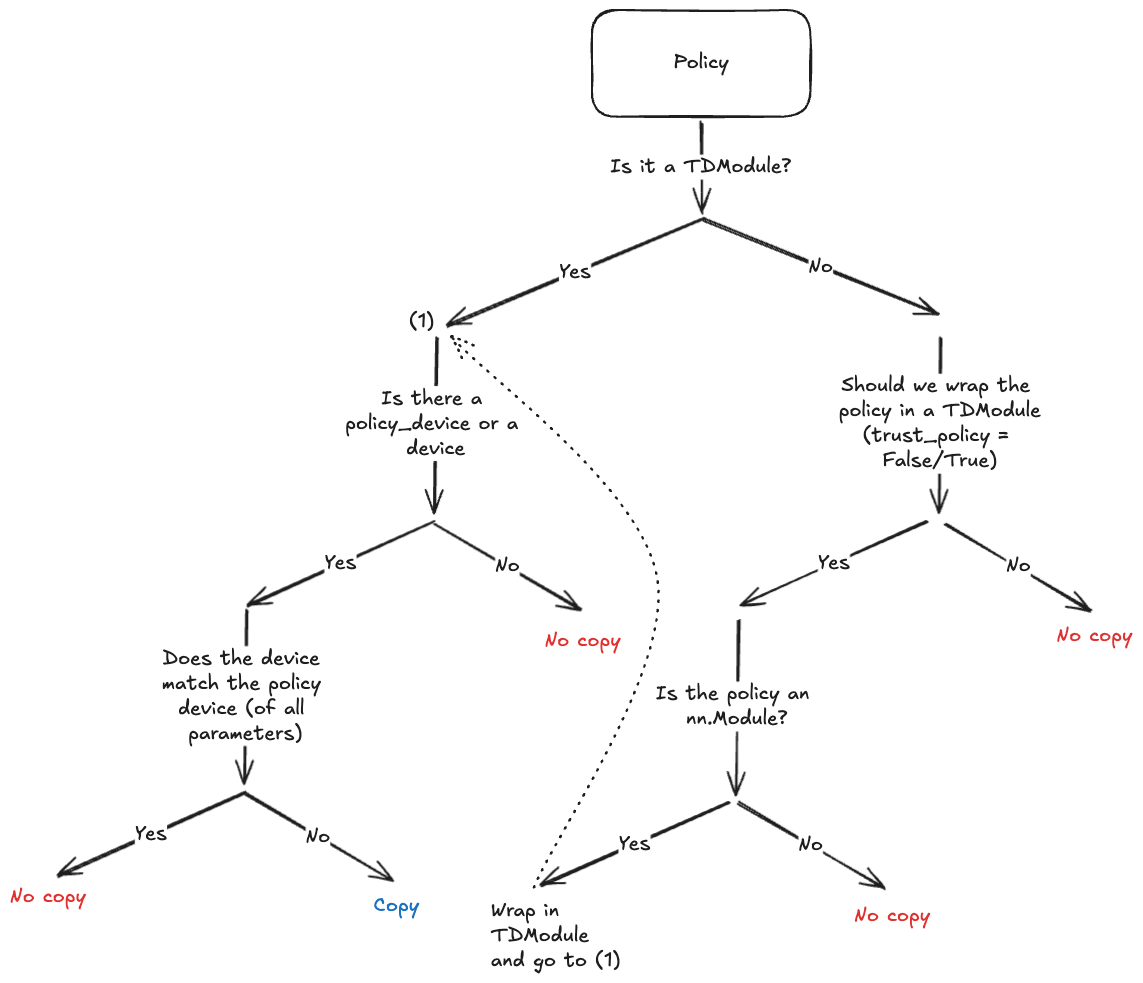
Building a Tree from a MCTSForest object.
The flowchart represents a tree being built from an initial observation o. The get_tree
method passed the input data structure (the root node) to the node_map TensorDictMap instance
that returns a set of hashes and indices. These indices are then used to query the corresponding tuples of
actions, next observations, rewards etc. that are associated with the root node.
A vertex is created from each of them (possibly with a longer rollout when a compact representation is asked).
The stack of vertices is then used to build up the tree further, and these vertices are stacked together and make
up the branches of the tree at the root. This process is repeated for a given depth or until the tree cannot be
expanded anymore.
|
A Module to convert binaries encoded tensors to decimals. |
Converts a hash value to an integer that can be used for indexing a contiguous storage. |
|
|
A collection of MCTS trees. |
|
A Module to generate compatible indices for storage. |
|
A module that combines random projections with SipHash to get a low-dimensional tensor, easier to embed through |
|
A Module to Compute SipHash values for given tensors. |
|
A Map-Storage for TensorDict. |
An Abstraction for implementing different storage. |
|
|
Reinforcement Learning From Human Feedback (RLHF)
Data is of utmost importance in Reinforcement Learning from Human Feedback (RLHF). Given that these techniques are commonly employed in the realm of language, which is scarcely addressed in other subdomains of RL within the library, we offer specific utilities to facilitate interaction with external libraries like datasets. These utilities consist of tools for tokenizing data, formatting it in a manner suitable for TorchRL modules, and optimizing storage for efficient sampling.
|
|
|
|
|
Tokenization recipe for prompt datasets. |
|
|
|
A class for performing rollouts with causal language models. |
|
Factory for a process function that applies a tokenizer over a text example. |
|
Loads a tokenizes dataset, and caches a memory-mapped copy of it. |
|
Iterates indefinitely over an iterator. |
|
Creates a dataset and returns a dataloader from it. |
|
Constant KL Controller. |
|
Adaptive KL Controller as described in Ziegler et al. "Fine-Tuning Language Models from Human Preferences". |
|
|
|
|
|
Utils
|
A util to reassign the reward at done state to the rest of the trajectory. |
|
A storage loading hook to deserialize flattened TED data to TED format. |
Combines trajectories in a persistent tensordict into a single standing tensordict stored in filesystem. |
|
|
Splits a dataset prepared with TED2Nested into a TensorDict where each trajectory is stored as views on their parent nested tensors. |
|
Multistep reward transform. |
|
Converts a nested tensordict where each row is a trajectory into the TED format. |
|
A storage saving hook to serialize TED data in a compact format. |
|
Converts a TED-formatted dataset into a tensordict populated with nested tensors where each row is a trajectory. |
|
Given a TensorSpec, returns true if there are no exclusive keys. |
|
Given a TensorSpec, removes exclusive keys by adding 0 shaped specs. |
|
Returns true if a spec contains lazy stacked specs. |
|
A MultiStep transformation for ReplayBuffers. |
