Intro to LLMs in ExecuTorch
Welcome to LLM Manual! This manual is designed to provide a practical example to leverage ExecuTorch in onboarding your own Large Language Models (LLMs). Our primary goal is to offer a clear and concise guideline on how to integrate our system with your own LLMs.
Please note that this project is intended as a demonstration and not as a fully functional example with optimal performance. As such, certain components such as the sampler, tokenizer, and others are provided in their bare minimum versions solely for demonstration purposes. Consequently, the results produced by the model may vary and might not always be optimal.
We encourage users to use this project as a starting point and adapt it to their specific needs, which includes creating your own versions of the tokenizer, sampler, acceleration backends, and other components. We hope this project serves as a useful guide in your journey with LLMs and ExecuTorch.
For deploying Llama with optimal performance, please see Llama guide.
Table Of Contents
Prerequisites
Hello World Example
Quantization
Using Mobile Acceleration
Debugging and Profiling
How to use custom kernels
How to build mobile apps
Prerequisites
To follow this guide, you’ll need to clone the ExecuTorch repository and install dependencies. ExecuTorch recommends Python 3.10 and the use of Conda to manage your environment. Conda is not required, though be aware that you may need to replace the use of python/pip with python3/pip3 depending on your environment.
Instructions on installing miniconda can be found here.
# Create a directory for this example.
mkdir et-nanogpt
cd et-nanogpt
# Clone the ExecuTorch repository and submodules.
mkdir third-party
git clone -b release/0.4 https://github.com/pytorch/executorch.git third-party/executorch
cd third-party/executorch
git submodule update --init
# Create a conda environment and install requirements.
conda create -yn executorch python=3.10.0
conda activate executorch
./install_requirements.sh
cd ../..
Instructions on installing pyenv-virtualenv can be found here.
Importantly, if installing pyenv through brew, it does not automatically enable pyenv in the terminal, leading to errors. Run the following commands to enable. See the pyenv-virtualenv installation guide above on how to add this to your .bashrc or .zshrc to avoid needing to run these commands manually.
eval "$(pyenv init -)"
eval "$(pyenv virtualenv-init -)"
# Create a directory for this example.
mkdir et-nanogpt
cd et-nanogpt
pyenv install -s 3.10
pyenv virtualenv 3.10 executorch
pyenv activate executorch
# Clone the ExecuTorch repository and submodules.
mkdir third-party
git clone -b release/0.4 https://github.com/pytorch/executorch.git third-party/executorch
cd third-party/executorch
git submodule update --init
# Install requirements.
PYTHON_EXECUTABLE=python ./install_requirements.sh
cd ../..
For more information, see Setting Up ExecuTorch.
Running a Large Language Model Locally
This example uses Karpathy’s nanoGPT, which is a minimal implementation of GPT-2 124M. This guide is applicable to other language models, as ExecuTorch is model-invariant.
There are two steps to running a model with ExecuTorch:
Export the model. This step preprocesses it into a format suitable for runtime execution.
At runtime, load the model file and run with the ExecuTorch runtime.
The export step happens ahead of time, typically as part of the application build or when the model changes. The resultant .pte file is distributed with the application. At runtime, the application loads the .pte file and passes it to the ExecuTorch runtime.
Step 1. Exporting to ExecuTorch
Exporting takes a PyTorch model and converts it into a format that can run efficiently on consumer devices.
For this example, you will need the nanoGPT model and the corresponding tokenizer vocabulary.
curl https://raw.githubusercontent.com/karpathy/nanoGPT/master/model.py -O
curl https://huggingface.co/openai-community/gpt2/resolve/main/vocab.json -O
wget https://raw.githubusercontent.com/karpathy/nanoGPT/master/model.py
wget https://huggingface.co/openai-community/gpt2/resolve/main/vocab.json
To convert the model into a format optimized for standalone execution, there are two steps. First, use the PyTorch
export function to convert the PyTorch model into an intermediate, platform-independent intermediate representation. Then
use the ExecuTorch to_edge and to_executorch methods to prepare the model for on-device execution. This creates a .pte
file which can be loaded by a desktop or mobile application at runtime.
Create a file called export_nanogpt.py with the following contents:
# export_nanogpt.py
import torch
from executorch.exir import EdgeCompileConfig, to_edge
from torch.nn.attention import sdpa_kernel, SDPBackend
from torch._export import capture_pre_autograd_graph
from torch.export import export
from model import GPT
# Load the model.
model = GPT.from_pretrained('gpt2')
# Create example inputs. This is used in the export process to provide
# hints on the expected shape of the model input.
example_inputs = (torch.randint(0, 100, (1, model.config.block_size), dtype=torch.long), )
# Set up dynamic shape configuration. This allows the sizes of the input tensors
# to differ from the sizes of the tensors in `example_inputs` during runtime, as
# long as they adhere to the rules specified in the dynamic shape configuration.
# Here we set the range of 0th model input's 1st dimension as
# [0, model.config.block_size].
# See https://pytorch.org/executorch/main/concepts.html#dynamic-shapes
# for details about creating dynamic shapes.
dynamic_shape = (
{1: torch.export.Dim("token_dim", max=model.config.block_size)},
)
# Trace the model, converting it to a portable intermediate representation.
# The torch.no_grad() call tells PyTorch to exclude training-specific logic.
with torch.nn.attention.sdpa_kernel([SDPBackend.MATH]), torch.no_grad():
m = capture_pre_autograd_graph(model, example_inputs, dynamic_shapes=dynamic_shape)
traced_model = export(m, example_inputs, dynamic_shapes=dynamic_shape)
# Convert the model into a runnable ExecuTorch program.
edge_config = EdgeCompileConfig(_check_ir_validity=False)
edge_manager = to_edge(traced_model, compile_config=edge_config)
et_program = edge_manager.to_executorch()
# Save the ExecuTorch program to a file.
with open("nanogpt.pte", "wb") as file:
file.write(et_program.buffer)
To export, run the script with python export_nanogpt.py (or python3, as appropriate for your environment). It will generate a nanogpt.pte file in the current directory.
For more information, see Exporting to ExecuTorch and torch.export.
Step 2. Invoking the Runtime
ExecuTorch provides a set of runtime APIs and types to load and run models.
Create a file called main.cpp with the following contents:
// main.cpp
#include <cstdint>
#include "basic_sampler.h"
#include "basic_tokenizer.h"
#include <executorch/extension/module/module.h>
#include <executorch/extension/tensor/tensor.h>
#include <executorch/runtime/core/evalue.h>
#include <executorch/runtime/core/exec_aten/exec_aten.h>
#include <executorch/runtime/core/result.h>
using executorch::aten::ScalarType;
using executorch::aten::Tensor;
using executorch::extension::from_blob;
using executorch::extension::Module;
using executorch::runtime::EValue;
using executorch::runtime::Result;
The model inputs and outputs take the form of tensors. A tensor can be thought of as an multi-dimensional array.
The ExecuTorch EValue class provides a wrapper around tensors and other ExecuTorch data types.
Since the LLM generates one token at a time, the driver code needs to repeatedly invoke the model, building the output token by token. Each generated token is passed as input for the next run.
// main.cpp
// The value of the gpt2 `<|endoftext|>` token.
#define ENDOFTEXT_TOKEN 50256
std::string generate(
Module& llm_model,
std::string& prompt,
BasicTokenizer& tokenizer,
BasicSampler& sampler,
size_t max_input_length,
size_t max_output_length) {
// Convert the input text into a list of integers (tokens) that represents it,
// using the string-to-token mapping that the model was trained on. Each token
// is an integer that represents a word or part of a word.
std::vector<int64_t> input_tokens = tokenizer.encode(prompt);
std::vector<int64_t> output_tokens;
for (auto i = 0u; i < max_output_length; i++) {
// Convert the input_tokens from a vector of int64_t to EValue. EValue is a
// unified data type in the ExecuTorch runtime.
auto inputs = from_blob(
input_tokens.data(),
{1, static_cast<int>(input_tokens.size())},
ScalarType::Long);
// Run the model. It will return a tensor of logits (log-probabilities).
auto logits_evalue = llm_model.forward(inputs);
// Convert the output logits from EValue to std::vector, which is what the
// sampler expects.
Tensor logits_tensor = logits_evalue.get()[0].toTensor();
std::vector<float> logits(
logits_tensor.data_ptr<float>(),
logits_tensor.data_ptr<float>() + logits_tensor.numel());
// Sample the next token from the logits.
int64_t next_token = sampler.sample(logits);
// Break if we reached the end of the text.
if (next_token == ENDOFTEXT_TOKEN) {
break;
}
// Add the next token to the output.
output_tokens.push_back(next_token);
std::cout << tokenizer.decode({next_token});
std::cout.flush();
// Update next input.
input_tokens.push_back(next_token);
if (input_tokens.size() > max_input_length) {
input_tokens.erase(input_tokens.begin());
}
}
std::cout << std::endl;
// Convert the output tokens into a human-readable string.
std::string output_string = tokenizer.decode(output_tokens);
return output_string;
}
The Module class handles loading the .pte file and preparing for execution.
The tokenizer is responsible for converting from a human-readable string representation of the prompt to the numerical form expected by the model. To do this, the tokenzier associates short substrings with a given token ID. The tokens can be thought of as representing words or parts of words, though, in-practice, they may be arbitrary sequences of characters.
The tokenizer loads the vocabulary from a file, which contains the mapping between each token ID and the text it
represents. Call tokenizer.encode() and tokenizer.decode() to convert between string and token representations.
The sampler is responsible for selecting the next token, based on the logits, or log-probabilties, output by the model. The LLM returns a logit value for each possible next token. The sampler chooses which token to use based on some strategy. The simplest approach, used here, is to take the token with the highest logit value.
Samplers may provide configurable options, such as configurable amount of randomness to the outputs selection, penalties for repeated tokens, and biases to prioritize or de-prioritize specific tokens.
// main.cpp
int main() {
// Set up the prompt. This provides the seed text for the model to elaborate.
std::cout << "Enter model prompt: ";
std::string prompt;
std::getline(std::cin, prompt);
// The tokenizer is used to convert between tokens (used by the model) and
// human-readable strings.
BasicTokenizer tokenizer("vocab.json");
// The sampler is used to sample the next token from the logits.
BasicSampler sampler = BasicSampler();
// Load the exported nanoGPT program, which was generated via the previous
// steps.
Module model("nanogpt.pte", Module::LoadMode::MmapUseMlockIgnoreErrors);
const auto max_input_tokens = 1024;
const auto max_output_tokens = 30;
std::cout << prompt;
generate(
model, prompt, tokenizer, sampler, max_input_tokens, max_output_tokens);
}
Finally, download the following files into the same directory as main.cpp:
curl -O https://raw.githubusercontent.com/pytorch/executorch/main/examples/llm_manual/basic_sampler.h
curl -O https://raw.githubusercontent.com/pytorch/executorch/main/examples/llm_manual/basic_tokenizer.h
To learn more, see the Runtime APIs Tutorial.
Building and Running
ExecuTorch uses the CMake build system. To compile and link against the ExecuTorch runtime,
include the ExecuTorch project via add_directory and link against executorch and additional
dependencies.
Create a file named CMakeLists.txt with the following content:
# CMakeLists.txt
cmake_minimum_required(VERSION 3.19)
project(nanogpt_runner)
set(CMAKE_CXX_STANDARD 17)
set(CMAKE_CXX_STANDARD_REQUIRED True)
# Set options for executorch build.
option(EXECUTORCH_ENABLE_LOGGING "" ON)
option(EXECUTORCH_BUILD_EXTENSION_DATA_LOADER "" ON)
option(EXECUTORCH_BUILD_EXTENSION_MODULE "" ON)
option(EXECUTORCH_BUILD_EXTENSION_TENSOR "" ON)
option(EXECUTORCH_BUILD_KERNELS_OPTIMIZED "" ON)
# Include the executorch subdirectory.
add_subdirectory(
${CMAKE_CURRENT_SOURCE_DIR}/third-party/executorch
${CMAKE_BINARY_DIR}/executorch
)
add_executable(nanogpt_runner main.cpp)
target_link_libraries(
nanogpt_runner
PRIVATE executorch
extension_module_static # Provides the Module class
extension_tensor # Provides the TensorPtr class
optimized_native_cpu_ops_lib # Provides baseline cross-platform
# kernels
)
At this point, the working directory should contain the following files:
CMakeLists.txt
main.cpp
basic_tokenizer.h
basic_sampler.h
export_nanogpt.py
model.py
vocab.json
nanogpt.pte
If all of these are present, you can now build and run:
(rm -rf cmake-out && mkdir cmake-out && cd cmake-out && cmake ..)
cmake --build cmake-out -j10
./cmake-out/nanogpt_runner
You should see the message:
Enter model prompt:
Type some seed text for the model and press enter. Here we use “Hello world!” as an example prompt:
Enter model prompt: Hello world!
Hello world!
I'm not sure if you've heard of the "Curse of the Dragon" or not, but it's a very popular game in
At this point, it is likely to run very slowly. This is because ExecuTorch hasn’t been told to optimize for specific hardware (delegation), and because it is doing all of the calculations in 32-bit floating point (no quantization).
Delegation
While ExecuTorch provides a portable, cross-platform implementation for all operators, it also provides specialized backends for a number of different targets. These include, but are not limited to, x86 and ARM CPU acceleration via the XNNPACK backend, Apple acceleration via the Core ML backend and Metal Performance Shader (MPS) backend, and GPU acceleration via the Vulkan backend.
Because optimizations are specific to a given backend, each pte file is specific to the backend(s) targeted at export. To support multiple devices, such as XNNPACK acceleration for Android and Core ML for iOS, export a separate PTE file for each backend.
To delegate to a backend at export time, ExecuTorch provides the to_backend()
function in the EdgeProgramManager object, which takes a backend-specific
partitioner object. The partitioner is responsible for finding parts of the
computation graph that can be accelerated by the target backend,and
to_backend() function will delegate matched part to given backend for
acceleration and optimization. Any portions of the computation graph not
delegated will be executed by the ExecuTorch operator implementations.
To delegate the exported model to a specific backend, we need to import its
partitioner as well as edge compile config from ExecuTorch codebase first, then
call to_backend with an instance of partitioner on the EdgeProgramManager
object to_edge function created.
Here’s an example of how to delegate nanoGPT to XNNPACK (if you’re deploying to an Android phone for instance):
# export_nanogpt.py
# Load partitioner for Xnnpack backend
from executorch.backends.xnnpack.partition.xnnpack_partitioner import XnnpackPartitioner
# Model to be delegated to specific backend should use specific edge compile config
from executorch.backends.xnnpack.utils.configs import get_xnnpack_edge_compile_config
from executorch.exir import EdgeCompileConfig, to_edge
import torch
from torch.export import export
from torch.nn.attention import sdpa_kernel, SDPBackend
from torch._export import capture_pre_autograd_graph
from model import GPT
# Load the nanoGPT model.
model = GPT.from_pretrained('gpt2')
# Create example inputs. This is used in the export process to provide
# hints on the expected shape of the model input.
example_inputs = (
torch.randint(0, 100, (1, model.config.block_size - 1), dtype=torch.long),
)
# Set up dynamic shape configuration. This allows the sizes of the input tensors
# to differ from the sizes of the tensors in `example_inputs` during runtime, as
# long as they adhere to the rules specified in the dynamic shape configuration.
# Here we set the range of 0th model input's 1st dimension as
# [0, model.config.block_size].
# See https://pytorch.org/executorch/main/concepts.html#dynamic-shapes
# for details about creating dynamic shapes.
dynamic_shape = (
{1: torch.export.Dim("token_dim", max=model.config.block_size - 1)},
)
# Trace the model, converting it to a portable intermediate representation.
# The torch.no_grad() call tells PyTorch to exclude training-specific logic.
with torch.nn.attention.sdpa_kernel([SDPBackend.MATH]), torch.no_grad():
m = capture_pre_autograd_graph(model, example_inputs, dynamic_shapes=dynamic_shape)
traced_model = export(m, example_inputs, dynamic_shapes=dynamic_shape)
# Convert the model into a runnable ExecuTorch program.
# To be further lowered to Xnnpack backend, `traced_model` needs xnnpack-specific edge compile config
edge_config = get_xnnpack_edge_compile_config()
edge_manager = to_edge(traced_model, compile_config=edge_config)
# Delegate exported model to Xnnpack backend by invoking `to_backend` function with Xnnpack partitioner.
edge_manager = edge_manager.to_backend(XnnpackPartitioner())
et_program = edge_manager.to_executorch()
# Save the Xnnpack-delegated ExecuTorch program to a file.
with open("nanogpt.pte", "wb") as file:
file.write(et_program.buffer)
Additionally, update CMakeLists.txt to build and link the XNNPACK backend to ExecuTorch runner.
cmake_minimum_required(VERSION 3.19)
project(nanogpt_runner)
set(CMAKE_CXX_STANDARD 17)
set(CMAKE_CXX_STANDARD_REQUIRED True)
# Set options for executorch build.
option(EXECUTORCH_ENABLE_LOGGING "" ON)
option(EXECUTORCH_BUILD_EXTENSION_DATA_LOADER "" ON)
option(EXECUTORCH_BUILD_EXTENSION_MODULE "" ON)
option(EXECUTORCH_BUILD_EXTENSION_TENSOR "" ON)
option(EXECUTORCH_BUILD_KERNELS_OPTIMIZED "" ON)
option(EXECUTORCH_BUILD_XNNPACK "" ON) # Build with Xnnpack backend
# Include the executorch subdirectory.
add_subdirectory(
${CMAKE_CURRENT_SOURCE_DIR}/third-party/executorch
${CMAKE_BINARY_DIR}/executorch
)
add_executable(nanogpt_runner main.cpp)
target_link_libraries(
nanogpt_runner
PRIVATE executorch
extension_module_static # Provides the Module class
extension_tensor # Provides the TensorPtr class
optimized_native_cpu_ops_lib # Provides baseline cross-platform
# kernels
xnnpack_backend # Provides the XNNPACK CPU acceleration backend
)
Keep the rest of the code the same. For more details refer to Exporting to ExecuTorch and Invoking the Runtime for more details
At this point, the working directory should contain the following files:
CMakeLists.txt
main.cpp
basic_tokenizer.h
basic_sampler.h
export_nanogpt.py
model.py
vocab.json
If all of these are present, you can now export Xnnpack delegated pte model:
python export_nanogpt.py
It will generate nanogpt.pte, under the same working directory.
Then we can build and run the model by:
(rm -rf cmake-out && mkdir cmake-out && cd cmake-out && cmake ..)
cmake --build cmake-out -j10
./cmake-out/nanogpt_runner
You should see the message:
Enter model prompt:
Type some seed text for the model and press enter. Here we use “Hello world!” as an example prompt:
Enter model prompt: Hello world!
Hello world!
I'm not sure if you've heard of the "Curse of the Dragon" or not, but it's a very popular game in
The delegated model should be noticeably faster compared to the non-delegated model.
For more information regarding backend delegateion, see the ExecuTorch guides for the XNNPACK Backend, Core ML Backend and Qualcomm AI Engine Direct Backend.
Quantization
Quantization refers to a set of techniques for running calculations and storing tensors using lower precision types. Compared to 32-bit floating point, using 8-bit integers can provide both a significant speedup and reduction in memory usage. There are many approaches to quantizing a model, varying in amount of pre-processing required, data types used, and impact on model accuracy and performance.
Because compute and memory are highly constrained on mobile devices, some form of quantization is necessary to ship large models on consumer electronics. In particular, large language models, such as Llama2, may require quantizing model weights to 4 bits or less.
Leveraging quantization requires transforming the model before export. PyTorch provides the pt2e (PyTorch 2 Export) API for this purpose. This example targets CPU acceleration using the XNNPACK delegate. As such, it needs to use the XNNPACK-specific quantizer. Targeting a different backend will require use of the corresponding quantizer.
To use 8-bit integer dynamic quantization with the XNNPACK delegate, call prepare_pt2e, calibrate the model by
running with a representative input, and then call convert_pt2e. This updates the computational graph to use
quantized operators where available.
# export_nanogpt.py
from executorch.backends.transforms.duplicate_dynamic_quant_chain import (
DuplicateDynamicQuantChainPass,
)
from torch.ao.quantization.quantizer.xnnpack_quantizer import (
get_symmetric_quantization_config,
XNNPACKQuantizer,
)
from torch.ao.quantization.quantize_pt2e import convert_pt2e, prepare_pt2e
# Use dynamic, per-channel quantization.
xnnpack_quant_config = get_symmetric_quantization_config(
is_per_channel=True, is_dynamic=True
)
xnnpack_quantizer = XNNPACKQuantizer()
xnnpack_quantizer.set_global(xnnpack_quant_config)
m = capture_pre_autograd_graph(model, example_inputs)
# Annotate the model for quantization. This prepares the model for calibration.
m = prepare_pt2e(m, xnnpack_quantizer)
# Calibrate the model using representative inputs. This allows the quantization
# logic to determine the expected range of values in each tensor.
m(*example_inputs)
# Perform the actual quantization.
m = convert_pt2e(m, fold_quantize=False)
DuplicateDynamicQuantChainPass()(m)
traced_model = export(m, example_inputs)
Additionally, add or update the to_backend() call to use XnnpackPartitioner. This instructs ExecuTorch to
optimize the model for CPU execution via the XNNPACK backend.
from executorch.backends.xnnpack.partition.xnnpack_partitioner import (
XnnpackPartitioner,
)
edge_manager = to_edge(traced_model, compile_config=edge_config)
edge_manager = edge_manager.to_backend(XnnpackPartitioner()) # Lower to XNNPACK.
et_program = edge_manager.to_executorch()
Finally, ensure that the runner links against the xnnpack_backend target in CMakeLists.txt.
add_executable(nanogpt_runner main.cpp)
target_link_libraries(
nanogpt_runner
PRIVATE
executorch
extension_module_static # Provides the Module class
optimized_native_cpu_ops_lib # Provides baseline cross-platform kernels
xnnpack_backend) # Provides the XNNPACK CPU acceleration backend
For more information, see Quantization in ExecuTorch.
Profiling and Debugging
After lowering a model by calling to_backend(), you may want to see what got delegated and what didn’t. ExecuTorch
provides utility methods to give insight on the delegation. You can use this information to gain visibility into
the underlying computation and diagnose potential performance issues. Model authors can use this information to
structure the model in a way that is compatible with the target backend.
Visualizing the Delegation
The get_delegation_info() method provides a summary of what happened to the model after the to_backend() call:
from executorch.devtools.backend_debug import get_delegation_info
from tabulate import tabulate
# ... After call to to_backend(), but before to_executorch()
graph_module = edge_manager.exported_program().graph_module
delegation_info = get_delegation_info(graph_module)
print(delegation_info.get_summary())
df = delegation_info.get_operator_delegation_dataframe()
print(tabulate(df, headers="keys", tablefmt="fancy_grid"))
For nanoGPT targeting the XNNPACK backend, you might see the following (note that the numbers below are for illustration purposes only and actual values may vary):
Total delegated subgraphs: 145
Number of delegated nodes: 350
Number of non-delegated nodes: 760
op_type |
# in_delegated_graphs |
# in_non_delegated_graphs |
|
|---|---|---|---|
0 |
aten__softmax_default |
12 |
0 |
1 |
aten_add_tensor |
37 |
0 |
2 |
aten_addmm_default |
48 |
0 |
3 |
aten_any_dim |
0 |
12 |
… |
|||
25 |
aten_view_copy_default |
96 |
122 |
… |
|||
30 |
Total |
350 |
760 |
From the table, the operator aten_view_copy_default appears 96 times in delegate graphs and 122 times in non-delegated graphs.
To see a more detailed view, use the format_delegated_graph() method to get a formatted str of printout of the whole graph or use print_delegated_graph() to print directly:
from executorch.exir.backend.utils import format_delegated_graph
graph_module = edge_manager.exported_program().graph_module
print(format_delegated_graph(graph_module))
This may generate a large amount of output for large models. Consider using “Control+F” or “Command+F” to locate the operator you’re interested in (e.g. “aten_view_copy_default”). Observe which instances are not under lowered graphs.
In the fragment of the output for nanoGPT below, observe that a transformer module has been delegated to XNNPACK while the where operator is not.
%aten_where_self_22 : [num_users=1] = call_function[target=executorch.exir.dialects.edge._ops.aten.where.self](args = (%aten_logical_not_default_33, %scalar_tensor_23, %scalar_tensor_22), kwargs = {})
%lowered_module_144 : [num_users=1] = get_attr[target=lowered_module_144]
backend_id: XnnpackBackend
lowered graph():
%p_transformer_h_0_attn_c_attn_weight : [num_users=1] = placeholder[target=p_transformer_h_0_attn_c_attn_weight]
%p_transformer_h_0_attn_c_attn_bias : [num_users=1] = placeholder[target=p_transformer_h_0_attn_c_attn_bias]
%getitem : [num_users=1] = placeholder[target=getitem]
%sym_size : [num_users=2] = placeholder[target=sym_size]
%aten_view_copy_default : [num_users=1] = call_function[target=executorch.exir.dialects.edge._ops.aten.view_copy.default](args = (%getitem, [%sym_size, 768]), kwargs = {})
%aten_permute_copy_default : [num_users=1] = call_function[target=executorch.exir.dialects.edge._ops.aten.permute_copy.default](args = (%p_transformer_h_0_attn_c_attn_weight, [1, 0]), kwargs = {})
%aten_addmm_default : [num_users=1] = call_function[target=executorch.exir.dialects.edge._ops.aten.addmm.default](args = (%p_transformer_h_0_attn_c_attn_bias, %aten_view_copy_default, %aten_permute_copy_default), kwargs = {})
%aten_view_copy_default_1 : [num_users=1] = call_function[target=executorch.exir.dialects.edge._ops.aten.view_copy.default](args = (%aten_addmm_default, [1, %sym_size, 2304]), kwargs = {})
return [aten_view_copy_default_1]
Performance Analysis
Through the ExecuTorch Developer Tools, users are able to profile model execution, giving timing information for each operator in the model.
Prerequisites
ETRecord generation (Optional)
An ETRecord is an artifact generated at the time of export that contains model graphs and source-level metadata linking the ExecuTorch program to the original PyTorch model. You can view all profiling events without an ETRecord, though with an ETRecord, you will also be able to link each event to the types of operators being executed, module hierarchy, and stack traces of the original PyTorch source code. For more information, see the ETRecord docs.
In your export script, after calling to_edge() and to_executorch(), call generate_etrecord() with the EdgeProgramManager from to_edge() and the ExecuTorchProgramManager from to_executorch(). Make sure to copy the EdgeProgramManager, as the call to to_backend() mutates the graph in-place.
# export_nanogpt.py
import copy
from executorch.devtools import generate_etrecord
# Make the deep copy immediately after to to_edge()
edge_manager_copy = copy.deepcopy(edge_manager)
# ...
# Generate ETRecord right after to_executorch()
etrecord_path = "etrecord.bin"
generate_etrecord(etrecord_path, edge_manager_copy, et_program)
Run the export script and the ETRecord will be generated as etrecord.bin.
ETDump generation
An ETDump is an artifact generated at runtime containing a trace of the model execution. For more information, see the ETDump docs.
Include the ETDump header in your code.
// main.cpp
#include <executorch/devtools/etdump/etdump_flatcc.h>
Create an Instance of the ETDumpGen class and pass it to the Module constructor.
std::unique_ptr<ETDumpGen> etdump_gen_ = std::make_unique<ETDumpGen>();
Module model("nanogpt.pte", Module::LoadMode::MmapUseMlockIgnoreErrors, std::move(etdump_gen_));
After calling generate(), save the ETDump to a file. You can capture multiple
model runs in a single trace, if desired.
ETDumpGen* etdump_gen = static_cast<ETDumpGen*>(model.event_tracer());
ET_LOG(Info, "ETDump size: %zu blocks", etdump_gen->get_num_blocks());
etdump_result result = etdump_gen->get_etdump_data();
if (result.buf != nullptr && result.size > 0) {
// On a device with a file system, users can just write it to a file.
FILE* f = fopen("etdump.etdp", "w+");
fwrite((uint8_t*)result.buf, 1, result.size, f);
fclose(f);
free(result.buf);
}
Additionally, update CMakeLists.txt to build with Developer Tools and enable events to be traced and logged into ETDump:
option(EXECUTORCH_ENABLE_EVENT_TRACER "" ON)
option(EXECUTORCH_BUILD_DEVTOOLS "" ON)
# ...
target_link_libraries(
# ... omit existing ones
etdump) # Provides event tracing and logging
target_compile_options(executorch PUBLIC -DET_EVENT_TRACER_ENABLED)
target_compile_options(portable_ops_lib PUBLIC -DET_EVENT_TRACER_ENABLED)
Build and run the runner, you will see a file named “etdump.etdp” is generated. (Note that this time we build in release mode to get around a flatccrt build limitation.)
(rm -rf cmake-out && mkdir cmake-out && cd cmake-out && cmake -DCMAKE_BUILD_TYPE=Release ..)
cmake --build cmake-out -j10
./cmake-out/nanogpt_runner
Analyze with Inspector APIs
Once you’ve collected debug artifacts ETDump (and optionally an ETRecord), you can use the Inspector API to view performance information.
from executorch.devtools import Inspector
inspector = Inspector(etdump_path="etdump.etdp")
# If you also generated an ETRecord, then pass that in as well: `inspector = Inspector(etdump_path="etdump.etdp", etrecord="etrecord.bin")`
with open("inspector_out.txt", "w") as file:
inspector.print_data_tabular(file)
This prints the performance data in a tabular format in “inspector_out.txt”, with each row being a profiling event. Top rows look like this:
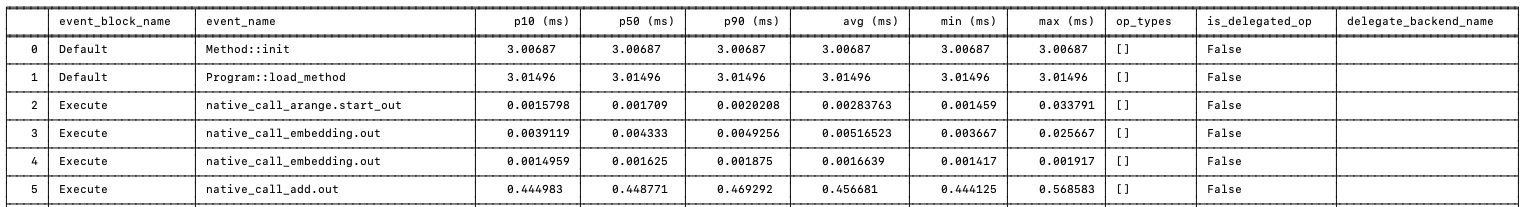 View in full size
View in full size
To learn more about the Inspector and the rich functionality it provides, see the Inspector API Reference.
Custom Kernels
With the ExecuTorch custom operator APIs, custom operator and kernel authors can easily bring in their kernel into PyTorch/ExecuTorch.
There are three steps to use custom kernels in ExecuTorch:
Write the custom kernel using ExecuTorch types.
Compile and link the custom kernel to both AOT Python environment as well as the runtime binary.
Source-to-source transformation to swap an operator with a custom op.
Writing a Custom Kernel
Define your custom operator schema for both functional variant (used in AOT compilation) and out variant (used in ExecuTorch runtime). The schema needs to follow PyTorch ATen convention (see native_functions.yaml).
custom_linear(Tensor weight, Tensor input, Tensor(?) bias) -> Tensor
custom_linear.out(Tensor weight, Tensor input, Tensor(?) bias, *, Tensor(a!) out) -> Tensor(a!)
Write your custom kernel according to the schema defined above. Use the EXECUTORCH_LIBRARY macro to make the kernel available to the ExecuTorch runtime.
// custom_linear.h / custom_linear.cpp
#include <executorch/runtime/kernel/kernel_includes.h>
Tensor& custom_linear_out(const Tensor& weight, const Tensor& input, optional<Tensor> bias, Tensor& out) {
// calculation
return out;
}
// Register as myop::custom_linear.out
EXECUTORCH_LIBRARY(myop, "custom_linear.out", custom_linear_out);
To make this operator available in PyTorch, you can define a wrapper around the ExecuTorch custom kernel. Note that the ExecuTorch implementation uses ExecuTorch tensor types, while the PyTorch wrapper uses ATen tensors.
// custom_linear_pytorch.cpp
#include "custom_linear.h"
#include <torch/library.h>
at::Tensor custom_linear(const at::Tensor& weight, const at::Tensor& input, std::optional<at::Tensor> bias) {
// initialize out
at::Tensor out = at::empty({weight.size(1), input.size(1)});
// wrap kernel in custom_linear.cpp into ATen kernel
WRAP_TO_ATEN(custom_linear_out, 3)(weight, input, bias, out);
return out;
}
// Register the operator with PyTorch.
TORCH_LIBRARY(myop, m) {
m.def("custom_linear(Tensor weight, Tensor input, Tensor(?) bias) -> Tensor", custom_linear);
m.def("custom_linear.out(Tensor weight, Tensor input, Tensor(?) bias, *, Tensor(a!) out) -> Tensor(a!)", WRAP_TO_ATEN(custom_linear_out, 3));
}
Compile and Link the Custom Kernel
To make it available to the ExecuTorch runtime, compile custom_linear.h/cpp into the binary target. You can also build the kernel as a dynamically loaded library (.so or .dylib) and link it as well.
To make it available to PyTorch, package custom_linear.h, custom_linear.cpp and custom_linear_pytorch.cpp into a dynamically loaded library (.so or .dylib) and load it into the python environment. This is needed to make PyTorch aware of the custom operator at the time of export.
import torch
torch.ops.load_library("libcustom_linear.so")
Once loaded, you can use the custom operator in PyTorch code.
For more information, see PyTorch Custom Operators and and ExecuTorch Kernel Registration.
Using a Custom Operator in a Model
The custom operator can explicitly used in the PyTorch model, or you can write a transformation to replace instances of a core operator with the custom variant. For this example, you could find
all instances of torch.nn.Linear and replace them with CustomLinear.
def replace_linear_with_custom_linear(module):
for name, child in module.named_children():
if isinstance(child, nn.Linear):
setattr(
module,
name,
CustomLinear(child.in_features, child.out_features, child.bias),
)
else:
replace_linear_with_custom_linear(child)
The remaining steps are the same as the normal flow. Now you can run this module in eager mode as well as export to ExecuTorch.
