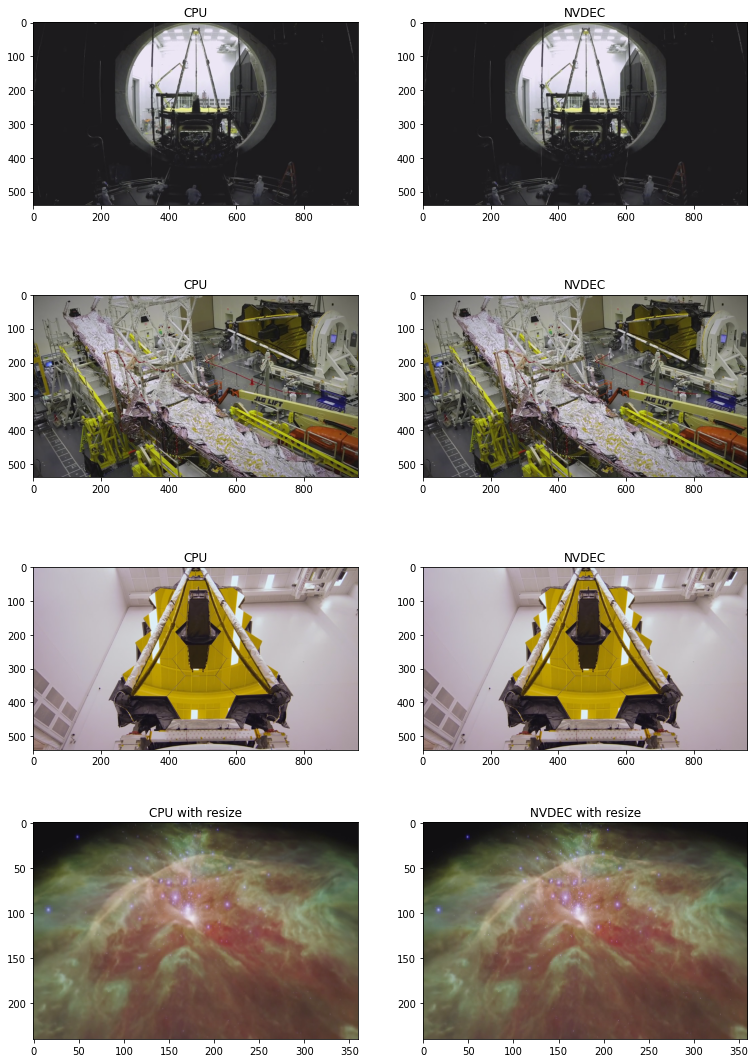Accelerated Video Decoding with NVDEC
This tutorial shows how to use Nvidia’s hardware video decoding (NVDEC)† with TorchAudio.
NOTE
This tutorial is authored in Google Colab, and is tailored to Google Colab’s specifications.
Please check out this tutorial in Google Colab.
If you install FFmpeg following this tutorial, please adjust the build configuration accordingly.
To use NVDEC with TorchAudio, the following items are required.
Nvidia GPU with hardware video encoder.
FFmpeg libraries compiled with NVDEC support.
PyTorch / TorchAudio with CUDA support.
TorchAudio’s binary distributions are compiled against FFmpeg 4 libraries, and they contain the logic required for hardware-based decoding.
In the following sections, we build FFmpeg 4 libraries with NVDEC support and enable hardware acceleration through TorchAudio’s StreamReader API. We then compare the time it takes to decode the same MP4 video with CPU and NVDEC.
† For details on NVDEC and FFmpeg, please refer to the following articles.
https://docs.nvidia.com/video-technologies/video-codec-sdk/nvdec-video-decoder-api-prog-guide/
https://docs.nvidia.com/video-technologies/video-codec-sdk/ffmpeg-with-nvidia-gpu/#compiling-ffmpeg
https://developer.nvidia.com/blog/nvidia-ffmpeg-transcoding-guide/
Check the available GPU
[1]:
!nvidia-smi
Thu Jun 2 04:14:27 2022
+-----------------------------------------------------------------------------+
| NVIDIA-SMI 460.32.03 Driver Version: 460.32.03 CUDA Version: 11.2 |
|-------------------------------+----------------------+----------------------+
| GPU Name Persistence-M| Bus-Id Disp.A | Volatile Uncorr. ECC |
| Fan Temp Perf Pwr:Usage/Cap| Memory-Usage | GPU-Util Compute M. |
| | | MIG M. |
|===============================+======================+======================|
| 0 Tesla T4 Off | 00000000:00:04.0 Off | 0 |
| N/A 56C P8 9W / 70W | 0MiB / 15109MiB | 0% Default |
| | | N/A |
+-------------------------------+----------------------+----------------------+
+-----------------------------------------------------------------------------+
| Processes: |
| GPU GI CI PID Type Process name GPU Memory |
| ID ID Usage |
|=============================================================================|
| No running processes found |
+-----------------------------------------------------------------------------+
Update PyTorch and TorchAudio with nightly builds
Until TorchAudio 0.12 is released, we need to use the nightly builds of PyTorch and TorchAudio.
[2]:
!pip3 uninstall -y -q torchaudio torch
!pip3 install --progress-bar off --pre torch torchaudio --extra-index-url https://download.pytorch.org/whl/nightly/cu113 2> /dev/null
Looking in indexes: https://pypi.org/simple, https://us-python.pkg.dev/colab-wheels/public/simple/, https://download.pytorch.org/whl/nightly/cu113
Collecting torch
Downloading https://download.pytorch.org/whl/nightly/cu113/torch-1.13.0.dev20220601%2Bcu113-cp37-cp37m-linux_x86_64.whl (2102.2 MB)
Collecting torchaudio
Downloading https://download.pytorch.org/whl/nightly/cu113/torchaudio-0.12.0.dev20220601%2Bcu113-cp37-cp37m-linux_x86_64.whl (3.8 MB)
Requirement already satisfied: typing-extensions in /usr/local/lib/python3.7/dist-packages (from torch) (4.2.0)
Installing collected packages: torch, torchaudio
Successfully installed torch-1.13.0.dev20220601+cu113 torchaudio-0.12.0.dev20220601+cu113
Build FFmpeg libraries with Nvidia NVDEC support
Install NVIDIA Video Codec Headers
To build FFmpeg with NVDEC, we first install the headers that FFmpeg uses to interact with Video Codec SDK.
[3]:
!git clone https://git.videolan.org/git/ffmpeg/nv-codec-headers.git
!cd nv-codec-headers && sudo make install
Cloning into 'nv-codec-headers'...
remote: Enumerating objects: 808, done.
remote: Counting objects: 100% (808/808), done.
remote: Compressing objects: 100% (688/688), done.
remote: Total 808 (delta 436), reused 0 (delta 0)
Receiving objects: 100% (808/808), 154.86 KiB | 396.00 KiB/s, done.
Resolving deltas: 100% (436/436), done.
sed 's#@@PREFIX@@#/usr/local#' ffnvcodec.pc.in > ffnvcodec.pc
install -m 0755 -d '/usr/local/include/ffnvcodec'
install -m 0644 include/ffnvcodec/*.h '/usr/local/include/ffnvcodec'
install -m 0755 -d '/usr/local/lib/pkgconfig'
install -m 0644 ffnvcodec.pc '/usr/local/lib/pkgconfig'
Download FFmpeg source code
Next we download the source code of FFmpeg 4. Any version later than 4.1 should work. We use 4.4.2 here.
[4]:
!wget -q https://github.com/FFmpeg/FFmpeg/archive/refs/tags/n4.4.2.tar.gz
!tar -xf n4.4.2.tar.gz
!mv FFmpeg-n4.4.2 ffmpeg
Install FFmpeg build and runtime dependencies
In the later test, we use H264-encoded MP4 video streamed over HTTPS protocol, so we install the libraries for them here.
[5]:
!apt -qq update
!apt -qq install -y yasm libx264-dev libgnutls28-dev
... Omitted for brevity ...
Setting up libx264-dev:amd64 (2:0.152.2854+gite9a5903-2) ...
Setting up yasm (1.3.0-2build1) ...
Setting up libunbound2:amd64 (1.6.7-1ubuntu2.4) ...
Setting up libp11-kit-dev:amd64 (0.23.9-2ubuntu0.1) ...
Setting up libtasn1-6-dev:amd64 (4.13-2) ...
Setting up libtasn1-doc (4.13-2) ...
Setting up libgnutlsxx28:amd64 (3.5.18-1ubuntu1.5) ...
Setting up libgnutls-dane0:amd64 (3.5.18-1ubuntu1.5) ...
Setting up libgnutls-openssl27:amd64 (3.5.18-1ubuntu1.5) ...
Setting up libgmpxx4ldbl:amd64 (2:6.1.2+dfsg-2) ...
Setting up libidn2-dev:amd64 (2.0.4-1.1ubuntu0.2) ...
Setting up libidn2-0-dev (2.0.4-1.1ubuntu0.2) ...
Setting up libgmp-dev:amd64 (2:6.1.2+dfsg-2) ...
Setting up nettle-dev:amd64 (3.4.1-0ubuntu0.18.04.1) ...
Setting up libgnutls28-dev:amd64 (3.5.18-1ubuntu1.5) ...
Processing triggers for man-db (2.8.3-2ubuntu0.1) ...
Processing triggers for libc-bin (2.27-3ubuntu1.3) ...
/sbin/ldconfig.real: /usr/local/lib/python3.7/dist-packages/ideep4py/lib/libmkldnn.so.0 is not a symbolic link
Configure FFmpeg build with Nvidia CUDA hardware support
Next we configure FFmpeg build. Note the following:
We provide flags like
-I/usr/local/cuda/include,-L/usr/local/cuda/lib64and--enable-nvdecto enable NVDEC. Please check out the Transcoding Guide† for the detail.We also provide NVCC flags with compute capability 37. This is because by default the configuration script verifies NVCC by compiling sample code targeting compute capability 30, which is too old for CUDA 11.
Many features are disabled to reduce the compilation time.
We install the library in
/usr/lib/, which is one of the active search path of the dynamic loader. Doing so allows the resulting libraries to be found without requiring a restart of the current session. This might be an undesirable location, e.g. when one isn’t using a disposable VM.
† NVIDIA FFmpeg Transcoding Guide https://developer.nvidia.com/blog/nvidia-ffmpeg-transcoding-guide/
[6]:
# NOTE:
# When the configure script of FFmpeg 4 checks nvcc, it uses compute
# capability of 30 (3.0) by default. CUDA 11, however, does not support
# compute capability 30.
# Here, we use 37, which is supported by CUDA 11 and both K80 and T4.
#
# Tesla K80: 37
# NVIDIA T4: 75
%env ccap=37
# NOTE:
# We disable most of the features to speed up compilation
# The necessary components are
# - demuxer: mov
# - decoder: h264
# - gnutls (HTTPS)
!cd ffmpeg && ./configure \
--prefix='/usr/' \
--extra-cflags='-I/usr/local/cuda/include' \
--extra-ldflags='-L/usr/local/cuda/lib64' \
--nvccflags="-gencode arch=compute_${ccap},code=sm_${ccap} -O2" \
--disable-doc \
--disable-static \
--disable-bsfs \
--disable-decoders \
--disable-encoders \
--disable-filters \
--disable-demuxers \
--disable-devices \
--disable-muxers \
--disable-parsers \
--disable-postproc \
--disable-protocols \
--enable-decoder=aac \
--enable-decoder=h264 \
--enable-decoder=h264_cuvid \
--enable-demuxer=mov \
--enable-filter=scale \
--enable-protocol=file \
--enable-protocol=https \
--enable-gnutls \
--enable-shared \
--enable-gpl \
--enable-nonfree \
--enable-cuda-nvcc \
--enable-libx264 \
--enable-libnpp \
--enable-nvenc \
--enable-nvdec
env: ccap=37
install prefix /usr/
source path .
C compiler gcc
C library glibc
ARCH x86 (generic)
big-endian no
runtime cpu detection yes
standalone assembly yes
x86 assembler yasm
MMX enabled yes
MMXEXT enabled yes
3DNow! enabled yes
3DNow! extended enabled yes
SSE enabled yes
SSSE3 enabled yes
AESNI enabled yes
AVX enabled yes
AVX2 enabled yes
AVX-512 enabled yes
XOP enabled yes
FMA3 enabled yes
FMA4 enabled yes
i686 features enabled yes
CMOV is fast yes
EBX available yes
EBP available yes
debug symbols yes
strip symbols yes
optimize for size no
optimizations yes
static no
shared yes
postprocessing support no
network support yes
threading support pthreads
safe bitstream reader yes
texi2html enabled no
perl enabled yes
pod2man enabled yes
makeinfo enabled no
makeinfo supports HTML no
External libraries:
alsa libx264 lzma
bzlib libxcb zlib
gnutls libxcb_shape
iconv libxcb_xfixes
External libraries providing hardware acceleration:
cuda cuvid nvdec
cuda_llvm ffnvcodec nvenc
cuda_nvcc libnpp v4l2_m2m
Libraries:
avcodec avformat swscale
avdevice avutil
avfilter swresample
Programs:
ffmpeg ffprobe
Enabled decoders:
aac hevc vc1
av1 mjpeg vp8
h263 mpeg1video vp9
h264 mpeg2video
h264_cuvid mpeg4
Enabled encoders:
Enabled hwaccels:
av1_nvdec mpeg1_nvdec vp8_nvdec
h264_nvdec mpeg2_nvdec vp9_nvdec
hevc_nvdec mpeg4_nvdec wmv3_nvdec
mjpeg_nvdec vc1_nvdec
Enabled parsers:
h263 mpeg4video vp9
Enabled demuxers:
mov
Enabled muxers:
Enabled protocols:
file tcp
https tls
Enabled filters:
aformat hflip trim
anull null vflip
atrim scale
format transpose
Enabled bsfs:
h264_mp4toannexb null vp9_superframe_split
Enabled indevs:
Enabled outdevs:
License: nonfree and unredistributable
Build and install FFmpeg
[7]:
!cd ffmpeg && make clean && make -j > /dev/null 2>&1
!cd ffmpeg && make install
INSTALL libavdevice/libavdevice.so
INSTALL libavfilter/libavfilter.so
INSTALL libavformat/libavformat.so
INSTALL libavcodec/libavcodec.so
INSTALL libswresample/libswresample.so
INSTALL libswscale/libswscale.so
INSTALL libavutil/libavutil.so
INSTALL install-progs-yes
INSTALL ffmpeg
INSTALL ffprobe
Check FFmpeg installation
Let’s do a quick sanity check to confirm that the FFmpeg we built works.
[8]:
!ffprobe -decoders
ffprobe version 4.4.2 Copyright (c) 2007-2021 the FFmpeg developers
built with gcc 7 (Ubuntu 7.5.0-3ubuntu1~18.04)
configuration: --prefix=/usr/ --extra-cflags=-I/usr/local/cuda/include --extra-ldflags=-L/usr/local/cuda/lib64 --nvccflags='-gencode arch=compute_37,code=sm_37 -O2' --disable-doc --disable-static --disable-bsfs --disable-decoders --disable-encoders --disable-filters --disable-demuxers --disable-devices --disable-muxers --disable-parsers --disable-postproc --disable-protocols --enable-decoder=aac --enable-decoder=h264 --enable-decoder=h264_cuvid --enable-demuxer=mov --enable-filter=scale --enable-protocol=file --enable-protocol=https --enable-gnutls --enable-shared --enable-gpl --enable-nonfree --enable-cuda-nvcc --enable-libx264 --enable-libnpp --enable-nvenc --enable-nvdec
libavutil 56. 70.100 / 56. 70.100
libavcodec 58.134.100 / 58.134.100
libavformat 58. 76.100 / 58. 76.100
libavdevice 58. 13.100 / 58. 13.100
libavfilter 7.110.100 / 7.110.100
libswscale 5. 9.100 / 5. 9.100
libswresample 3. 9.100 / 3. 9.100
Decoders:
V..... = Video
A..... = Audio
S..... = Subtitle
.F.... = Frame-level multithreading
..S... = Slice-level multithreading
...X.. = Codec is experimental
....B. = Supports draw_horiz_band
.....D = Supports direct rendering method 1
------
V....D av1 Alliance for Open Media AV1
V...BD h263 H.263 / H.263-1996, H.263+ / H.263-1998 / H.263 version 2
VFS..D h264 H.264 / AVC / MPEG-4 AVC / MPEG-4 part 10
V..... h264_cuvid Nvidia CUVID H264 decoder (codec h264)
VFS..D hevc HEVC (High Efficiency Video Coding)
V....D mjpeg MJPEG (Motion JPEG)
V.S.BD mpeg1video MPEG-1 video
V.S.BD mpeg2video MPEG-2 video
VF..BD mpeg4 MPEG-4 part 2
V....D vc1 SMPTE VC-1
VFS..D vp8 On2 VP8
VFS..D vp9 Google VP9
A....D aac AAC (Advanced Audio Coding)
[9]:
!ffprobe -hide_banner "https://download.pytorch.org/torchaudio/tutorial-assets/stream-api/NASAs_Most_Scientifically_Complex_Space_Observatory_Requires_Precision-MP4_small.mp4"
Input #0, mov,mp4,m4a,3gp,3g2,mj2, from 'https://download.pytorch.org/torchaudio/tutorial-assets/stream-api/NASAs_Most_Scientifically_Complex_Space_Observatory_Requires_Precision-MP4_small.mp4':
Metadata:
major_brand : mp42
minor_version : 512
compatible_brands: mp42iso2avc1mp41
encoder : Lavf58.76.100
Duration: 00:03:26.04, start: 0.000000, bitrate: 1294 kb/s
Stream #0:0(eng): Video: h264 (High) (avc1 / 0x31637661), yuv420p(tv, bt709), 960x540 [SAR 1:1 DAR 16:9], 1156 kb/s, 29.97 fps, 29.97 tbr, 30k tbn, 59.94 tbc (default)
Metadata:
handler_name : ?Mainconcept Video Media Handler
vendor_id : [0][0][0][0]
Stream #0:1(eng): Audio: aac (LC) (mp4a / 0x6134706D), 48000 Hz, stereo, fltp, 128 kb/s (default)
Metadata:
handler_name : #Mainconcept MP4 Sound Media Handler
vendor_id : [0][0][0][0]
Benchmark NVDEC with TorchAudio
Now that FFmpeg and the resulting libraries are ready to use, we test NVDEC with TorchAudio. For the basics of TorchAudio’s streaming API, please refer to Streaming API tutorial.
Note
If you rebuild FFmpeg after importing class StreamReader, you’ll need to restart the session to activate the newly built FFmpeg libraries.
[10]:
import torch
import torchaudio
print(torch.__version__)
print(torchaudio.__version__)
from torchaudio.io import StreamReader
1.13.0.dev20220601+cu113
0.12.0.dev20220601+cu113
[11]:
!pip3 install --progress-bar off boto3 2> /dev/null
Looking in indexes: https://pypi.org/simple, https://us-python.pkg.dev/colab-wheels/public/simple/
Collecting boto3
Downloading boto3-1.24.1-py3-none-any.whl (132 kB)
Collecting botocore<1.28.0,>=1.27.1
Downloading botocore-1.27.1-py3-none-any.whl (8.8 MB)
Collecting s3transfer<0.7.0,>=0.6.0
Downloading s3transfer-0.6.0-py3-none-any.whl (79 kB)
Collecting jmespath<2.0.0,>=0.7.1
Downloading jmespath-1.0.0-py3-none-any.whl (23 kB)
Requirement already satisfied: python-dateutil<3.0.0,>=2.1 in /usr/local/lib/python3.7/dist-packages (from botocore<1.28.0,>=1.27.1->boto3) (2.8.2)
Collecting urllib3<1.27,>=1.25.4
Downloading urllib3-1.26.9-py2.py3-none-any.whl (138 kB)
Requirement already satisfied: six>=1.5 in /usr/local/lib/python3.7/dist-packages (from python-dateutil<3.0.0,>=2.1->botocore<1.28.0,>=1.27.1->boto3) (1.15.0)
Installing collected packages: urllib3, jmespath, botocore, s3transfer, boto3
Attempting uninstall: urllib3
Found existing installation: urllib3 1.24.3
Uninstalling urllib3-1.24.3:
Successfully uninstalled urllib3-1.24.3
Successfully installed boto3-1.24.1 botocore-1.27.1 jmespath-1.0.0 s3transfer-0.6.0 urllib3-1.26.9
[12]:
import time
import matplotlib.pyplot as plt
import pandas as pd
import boto3
from botocore import UNSIGNED
from botocore.config import Config
print(boto3.__version__)
pd.set_option('display.max_rows', None)
pd.set_option('display.max_columns', None)
1.24.1
[13]:
!wget -q -O input.mp4 "https://download.pytorch.org/torchaudio/tutorial-assets/stream-api/NASAs_Most_Scientifically_Complex_Space_Observatory_Requires_Precision-MP4_small.mp4"
First, we define the functions we’ll use for testing.
Funcion test decodes the given source from start to end, and it reports the elapsed time, and returns one image frmae as a sample.
[14]:
result = torch.zeros((4, 2))
samples = [[None, None] for _ in range(4)]
def test(src, config, i_sample):
print("=" * 40)
print("* Configuration:", config)
print("* Source:", src)
print("=" * 40)
s = StreamReader(src)
s.add_video_stream(5, **config)
t0 = time.monotonic()
num_frames = 0
for i, (chunk, ) in enumerate(s.stream()):
if i == 0:
print(' - Chunk:', chunk.shape, chunk.device, chunk.dtype)
if i == i_sample:
sample = chunk[0]
num_frames += chunk.shape[0]
elapsed = time.monotonic() - t0
print()
print(f" - Processed {num_frames} frames.")
print(f" - Elapsed: {elapsed} seconds.")
print()
return elapsed, sample
Decode MP4 from local file
For the first test, we compare the time it takes for CPU and NVDEC to decode 250MB of MP4 video.
[15]:
local_src = "input.mp4"
cpu_conf = {
"decoder": "h264", # CPU decoding
}
cuda_conf = {
"decoder": "h264_cuvid", # Use CUDA HW decoder
"hw_accel": "cuda:0", # Then keep the memory on CUDA:0
}
i_sample = 520
CPU
[16]:
elapsed, sample = test(local_src, cpu_conf, i_sample)
========================================
* Configuration: {'decoder': 'h264'}
* Source: input.mp4
========================================
- Chunk: torch.Size([5, 3, 540, 960]) cpu torch.uint8
- Processed 6175 frames.
- Elapsed: 45.752042501000005 seconds.
[17]:
result[0, 0] = elapsed
samples[0][0] = sample
CUDA
[18]:
elapsed, sample = test(local_src, cuda_conf, i_sample)
========================================
* Configuration: {'decoder': 'h264_cuvid', 'hw_accel': 'cuda:0'}
* Source: input.mp4
========================================
- Chunk: torch.Size([5, 3, 540, 960]) cuda:0 torch.uint8
- Processed 6175 frames.
- Elapsed: 7.458571206999977 seconds.
[19]:
result[0, 1] = elapsed
samples[0][1] = sample
Decode MP4 from network
Let’s run the same test on the source retrieved via network on-the-fly.
[20]:
network_src = "https://download.pytorch.org/torchaudio/tutorial-assets/stream-api/NASAs_Most_Scientifically_Complex_Space_Observatory_Requires_Precision-MP4_small.mp4"
i_sample = 750
CPU
[21]:
elapsed, sample = test(network_src, cpu_conf, i_sample)
========================================
* Configuration: {'decoder': 'h264'}
* Source: https://download.pytorch.org/torchaudio/tutorial-assets/stream-api/NASAs_Most_Scientifically_Complex_Space_Observatory_Requires_Precision-MP4_small.mp4
========================================
- Chunk: torch.Size([5, 3, 540, 960]) cpu torch.uint8
- Processed 6175 frames.
- Elapsed: 40.36345302500001 seconds.
[22]:
result[1, 0] = elapsed
samples[1][0] = sample
CUDA
[23]:
elapsed, sample = test(network_src, cuda_conf, i_sample)
========================================
* Configuration: {'decoder': 'h264_cuvid', 'hw_accel': 'cuda:0'}
* Source: https://download.pytorch.org/torchaudio/tutorial-assets/stream-api/NASAs_Most_Scientifically_Complex_Space_Observatory_Requires_Precision-MP4_small.mp4
========================================
- Chunk: torch.Size([5, 3, 540, 960]) cuda:0 torch.uint8
- Processed 6175 frames.
- Elapsed: 4.222158643999933 seconds.
[24]:
result[1, 1] = elapsed
samples[1][1] = sample
Decode MP4 directly from S3
Using file-like object input, we can fetch a video stored on AWS S3 and decode it without saving it on local file system.
[25]:
bucket = "pytorch"
key = "torchaudio/tutorial-assets/stream-api/NASAs_Most_Scientifically_Complex_Space_Observatory_Requires_Precision-MP4_small.mp4"
s3_client = boto3.client("s3", config=Config(signature_version=UNSIGNED))
i_sample = 115
Defining Helper class
StreamReader supports file-like objects with read method. In addition to this, if the file-like object has seek method, StreamReader attempts to use it for more reliable detection of medi formats.
However, the seek method of boto3’s S3 client response object only raises errors to let users know that seek operation is not supported. Therefore we wrap it with a class that does not have seek method. This way, StreamReader won’t try to use the seek method.
Note
Due to the nature of streaming, when using file-like object without seek method, some formats are not supported. For example, MP4 formats contain metadata at the beginning of file or at the end. If metadata is located at the end, without seek method, StreamReader cannot decode streams.
[26]:
# Wrapper to hide the native `seek` method of boto3, which
# only raises an error.
class UnseekableWrapper:
def __init__(self, obj):
self.obj = obj
def read(self, n):
return self.obj.read(n)
def __str__(self):
return str(self.obj)
CPU
[27]:
response = s3_client.get_object(Bucket=bucket, Key=key)
src = UnseekableWrapper(response["Body"])
elapsed, sample = test(src, cpu_conf, i_sample)
========================================
* Configuration: {'decoder': 'h264'}
* Source: <botocore.response.StreamingBody object at 0x7fecbfcb5c90>
========================================
- Chunk: torch.Size([5, 3, 540, 960]) cpu torch.uint8
- Processed 6175 frames.
- Elapsed: 40.16508613600001 seconds.
[28]:
result[2, 0] = elapsed
samples[2][0] = sample
CUDA
[29]:
response = s3_client.get_object(Bucket=bucket, Key=key)
src = UnseekableWrapper(response["Body"])
elapsed, sample = test(src, cuda_conf, i_sample)
========================================
* Configuration: {'decoder': 'h264_cuvid', 'hw_accel': 'cuda:0'}
* Source: <botocore.response.StreamingBody object at 0x7fecbfc70390>
========================================
- Chunk: torch.Size([5, 3, 540, 960]) cuda:0 torch.uint8
- Processed 6175 frames.
- Elapsed: 4.510979067999983 seconds.
[30]:
result[2, 1] = elapsed
samples[2][1] = sample
Decoding and resizing
In the next test, we add preprocessing. NVDEC supports several preprocessing schemes, which are also performed on the chosen hardware. For CPU, we apply the same kind of software preprocessing through FFmpeg’s filter graph.
[31]:
cpu_conf = {
"decoder": "h264", # CPU decoding
"filter_desc": "scale=360:240", # Software filter
}
cuda_conf = {
"decoder": "h264_cuvid", # Use CUDA HW decoder
"decoder_option": {
"resize": "360x240", # Then apply HW preprocessing (resize)
},
"hw_accel": "cuda:0", # Then keep the memory on CUDA:0
}
i_sample = 1085
CPU
[32]:
elapsed, sample = test(local_src, cpu_conf, i_sample)
========================================
* Configuration: {'decoder': 'h264', 'filter_desc': 'scale=360:240'}
* Source: input.mp4
========================================
- Chunk: torch.Size([5, 3, 240, 360]) cpu torch.uint8
- Processed 6175 frames.
- Elapsed: 18.506949264000013 seconds.
[33]:
result[3, 0] = elapsed
samples[3][0] = sample
CUDA
[34]:
elapsed, sample = test(local_src, cuda_conf, i_sample)
========================================
* Configuration: {'decoder': 'h264_cuvid', 'decoder_option': {'resize': '360x240'}, 'hw_accel': 'cuda:0'}
* Source: input.mp4
========================================
- Chunk: torch.Size([5, 3, 240, 360]) cuda:0 torch.uint8
- Processed 6175 frames.
- Elapsed: 4.9442481019999605 seconds.
[35]:
result[3, 1] = elapsed
samples[3][1] = sample
Results
The following table summarizes the time it took to decode the same media with CPU and NVDEC. We see significant speedup with NVDEC.
[36]:
res = pd.DataFrame(
result.numpy(),
index=["Decoding (local file)", "Decoding (network file)", "Decoding (file-like object, S3)", "Decoding + Resize"],
columns=["CPU", "NVDEC"],
)
print(res)
CPU NVDEC
Decoding (local file) 45.752041 7.458571
Decoding (network file) 40.363453 4.222158
Decoding (file-like object, S3) 40.165085 4.510979
Decoding + Resize 18.506948 4.944248
The following code shows some frames generated by CPU decoding and NVDEC. They produce seemingly identical results.
[37]:
def yuv_to_rgb(img):
img = img.cpu().to(torch.float)
y = img[..., 0, :, :]
u = img[..., 1, :, :]
v = img[..., 2, :, :]
y /= 255
u = u / 255 - 0.5
v = v / 255 - 0.5
r = y + 1.14 * v
g = y + -0.396 * u - 0.581 * v
b = y + 2.029 * u
rgb = torch.stack([r, g, b], -1)
rgb = (rgb * 255).clamp(0, 255).to(torch.uint8)
return rgb.numpy()
[38]:
f, axs = plt.subplots(4, 2, figsize=[12.8, 19.2])
for i in range(4):
for j in range(2):
axs[i][j].imshow(yuv_to_rgb(samples[i][j]))
axs[i][j].set_title(
f"{'CPU' if j == 0 else 'NVDEC'}{' with resize' if i == 3 else ''}")
plt.plot(block=False)
[38]:
[]