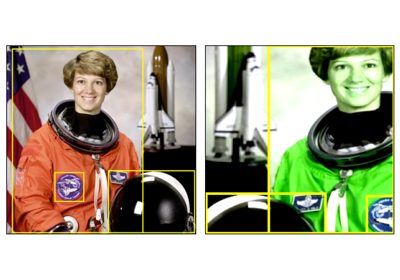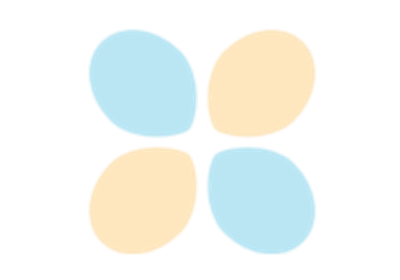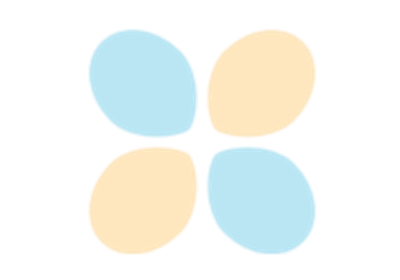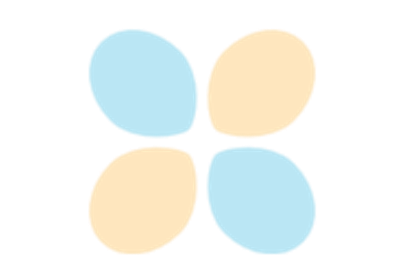BoundingBoxes
- class torchvision.tv_tensors.BoundingBoxes(data: Any, *, format: Union[BoundingBoxFormat, str], canvas_size: Tuple[int, int], dtype: Optional[dtype] = None, device: Optional[Union[device, str, int]] = None, requires_grad: Optional[bool] = None)[source]
torch.Tensorsubclass for bounding boxes with shape[N, 4].Note
There should be only one
BoundingBoxesinstance per sample e.g.{"img": img, "bbox": BoundingBoxes(...)}, although oneBoundingBoxesobject can contain multiple bounding boxes.- Parameters:
data – Any data that can be turned into a tensor with
torch.as_tensor().format (BoundingBoxFormat, str) – Format of the bounding box.
canvas_size (two-tuple of python:ints) – Height and width of the corresponding image or video.
dtype (torch.dpython:type, optional) – Desired data type of the bounding box. If omitted, will be inferred from
data.device (torch.device, optional) – Desired device of the bounding box. If omitted and
datais atorch.Tensor, the device is taken from it. Otherwise, the bounding box is constructed on the CPU.requires_grad (bool, optional) – Whether autograd should record operations on the bounding box. If omitted and
datais atorch.Tensor, the value is taken from it. Otherwise, defaults toFalse.
Examples using
BoundingBoxes: