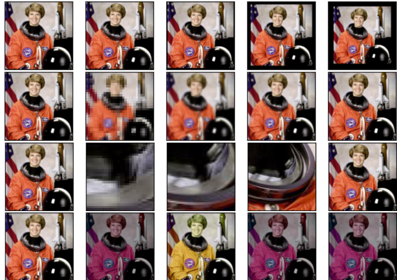gaussian_blur
- torchvision.transforms.functional.gaussian_blur(img: Tensor, kernel_size: List[int], sigma: Optional[List[float]] = None) Tensor[source]
Performs Gaussian blurring on the image by given kernel
The convolution will be using reflection padding corresponding to the kernel size, to maintain the input shape. If the image is torch Tensor, it is expected to have […, H, W] shape, where … means at most one leading dimension.
- Parameters:
img (PIL Image or Tensor) – Image to be blurred
kernel_size (sequence of python:ints or int) –
Gaussian kernel size. Can be a sequence of integers like
(kx, ky)or a single integer for square kernels.Note
In torchscript mode kernel_size as single int is not supported, use a sequence of length 1:
[ksize, ].sigma (sequence of python:floats or float, optional) –
Gaussian kernel standard deviation. Can be a sequence of floats like
(sigma_x, sigma_y)or a single float to define the same sigma in both X/Y directions. If None, then it is computed usingkernel_sizeassigma = 0.3 * ((kernel_size - 1) * 0.5 - 1) + 0.8. Default, None.Note
In torchscript mode sigma as single float is not supported, use a sequence of length 1:
[sigma, ].
- Returns:
Gaussian Blurred version of the image.
- Return type:
PIL Image or Tensor
Examples using
gaussian_blur: