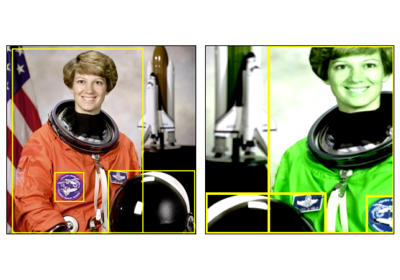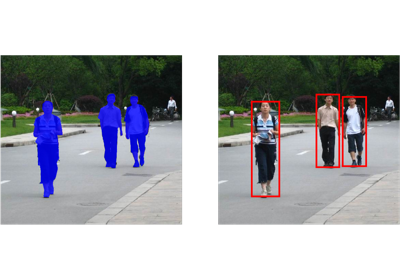decode_image¶
- torchvision.io.decode_image(input: Union[Tensor, str], mode: ImageReadMode = ImageReadMode.UNCHANGED, apply_exif_orientation: bool = False) Tensor[source]¶
Decode an image into a uint8 tensor, from a path or from raw encoded bytes.
Currently supported image formats are jpeg, png, gif and webp.
The values of the output tensor are in uint8 in [0, 255] for most cases.
If the image is a 16-bit png, then the output tensor is uint16 in [0, 65535] (supported from torchvision
0.21). Since uint16 support is limited in pytorch, we recommend callingtorchvision.transforms.v2.functional.to_dtype()withscale=Trueafter this function to convert the decoded image into a uint8 or float tensor.Note
decode_image()doesn’t work yet on AVIF or HEIC images. For these formats, directly calldecode_avif()ordecode_heic().- Parameters:
input (Tensor or str or
pathlib.Path) – The image to decode. If a tensor is passed, it must be one dimensional uint8 tensor containing the raw bytes of the image. Otherwise, this must be a path to the image file.mode (str or ImageReadMode) – The mode to convert the image to, e.g. “RGB”. Default is “UNCHANGED”. See
ImageReadModefor available modes.apply_exif_orientation (bool) – apply EXIF orientation transformation to the output tensor. Only applies to JPEG and PNG images. Default: False.
- Returns:
output (Tensor[image_channels, image_height, image_width])
Examples using
decode_image: