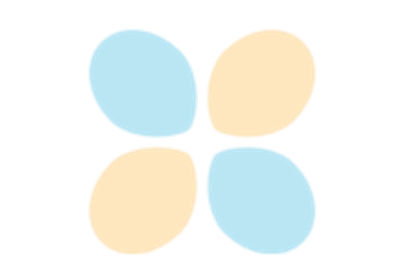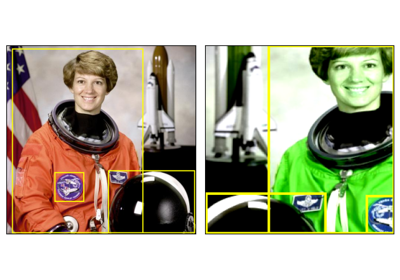ToDtype
- class torchvision.transforms.v2.ToDtype(dtype: Union[dtype, Dict[Union[Type, str], Optional[dtype]]], scale: bool = False)[source]
Converts the input to a specific dtype, optionally scaling the values for images or videos.
Note
ToDtype(dtype, scale=True)is the recommended replacement forConvertImageDtype(dtype).- Parameters:
dtype (
torch.dtypeor dict ofTVTensor->torch.dtype) – The dtype to convert to. If atorch.dtypeis passed, e.g.torch.float32, only images and videos will be converted to that dtype: this is for compatibility withConvertImageDtype. A dict can be passed to specify per-tv_tensor conversions, e.g.dtype={tv_tensors.Image: torch.float32, tv_tensors.Mask: torch.int64, "others":None}. The “others” key can be used as a catch-all for any other tv_tensor type, andNonemeans no conversion.scale (bool, optional) – Whether to scale the values for images or videos. See Dtype and expected value range. Default:
False.
Examples using
ToDtype: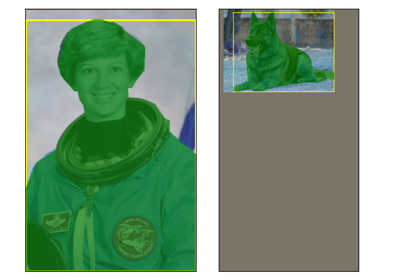
Transforms v2: End-to-end object detection/segmentation example
Transforms v2: End-to-end object detection/segmentation example