Note
Click here to download the full example code
Illustration of transforms
This example illustrates the various transforms available in the torchvision.transforms module.
# sphinx_gallery_thumbnail_path = "../../gallery/assets/transforms_thumbnail.png"
from PIL import Image
from pathlib import Path
import matplotlib.pyplot as plt
import numpy as np
import torch
import torchvision.transforms as T
plt.rcParams["savefig.bbox"] = 'tight'
orig_img = Image.open(Path('assets') / 'astronaut.jpg')
# if you change the seed, make sure that the randomly-applied transforms
# properly show that the image can be both transformed and *not* transformed!
torch.manual_seed(0)
def plot(imgs, with_orig=True, row_title=None, **imshow_kwargs):
if not isinstance(imgs[0], list):
# Make a 2d grid even if there's just 1 row
imgs = [imgs]
num_rows = len(imgs)
num_cols = len(imgs[0]) + with_orig
fig, axs = plt.subplots(nrows=num_rows, ncols=num_cols, squeeze=False)
for row_idx, row in enumerate(imgs):
row = [orig_img] + row if with_orig else row
for col_idx, img in enumerate(row):
ax = axs[row_idx, col_idx]
ax.imshow(np.asarray(img), **imshow_kwargs)
ax.set(xticklabels=[], yticklabels=[], xticks=[], yticks=[])
if with_orig:
axs[0, 0].set(title='Original image')
axs[0, 0].title.set_size(8)
if row_title is not None:
for row_idx in range(num_rows):
axs[row_idx, 0].set(ylabel=row_title[row_idx])
plt.tight_layout()
Pad
The Pad transform
(see also pad())
fills image borders with some pixel values.
padded_imgs = [T.Pad(padding=padding)(orig_img) for padding in (3, 10, 30, 50)]
plot(padded_imgs)

Resize
The Resize transform
(see also resize())
resizes an image.
resized_imgs = [T.Resize(size=size)(orig_img) for size in (30, 50, 100, orig_img.size)]
plot(resized_imgs)
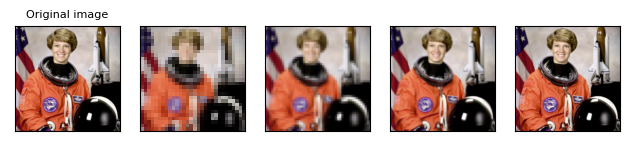
CenterCrop
The CenterCrop transform
(see also center_crop())
crops the given image at the center.
center_crops = [T.CenterCrop(size=size)(orig_img) for size in (30, 50, 100, orig_img.size)]
plot(center_crops)
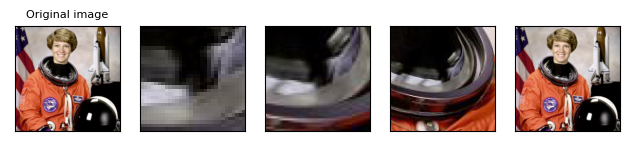
FiveCrop
The FiveCrop transform
(see also five_crop())
crops the given image into four corners and the central crop.
(top_left, top_right, bottom_left, bottom_right, center) = T.FiveCrop(size=(100, 100))(orig_img)
plot([top_left, top_right, bottom_left, bottom_right, center])
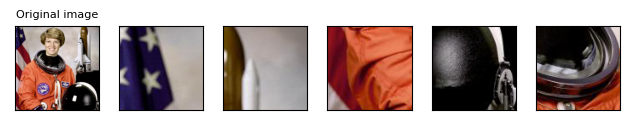
Grayscale
The Grayscale transform
(see also to_grayscale())
converts an image to grayscale
gray_img = T.Grayscale()(orig_img)
plot([gray_img], cmap='gray')
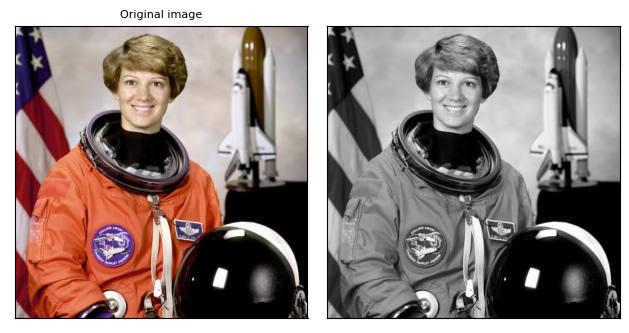
Random transforms
The following transforms are random, which means that the same transfomer instance will produce different result each time it transforms a given image.
ColorJitter
The ColorJitter transform
randomly changes the brightness, saturation, and other properties of an image.
jitter = T.ColorJitter(brightness=.5, hue=.3)
jitted_imgs = [jitter(orig_img) for _ in range(4)]
plot(jitted_imgs)
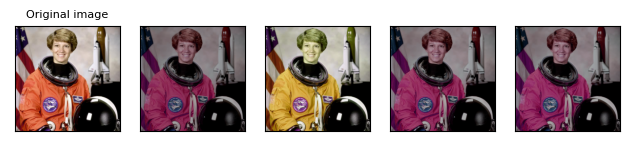
GaussianBlur
The GaussianBlur transform
(see also gaussian_blur())
performs gaussian blur transform on an image.
blurrer = T.GaussianBlur(kernel_size=(5, 9), sigma=(0.1, 5))
blurred_imgs = [blurrer(orig_img) for _ in range(4)]
plot(blurred_imgs)
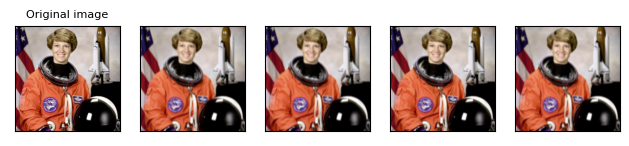
RandomPerspective
The RandomPerspective transform
(see also perspective())
performs random perspective transform on an image.
perspective_transformer = T.RandomPerspective(distortion_scale=0.6, p=1.0)
perspective_imgs = [perspective_transformer(orig_img) for _ in range(4)]
plot(perspective_imgs)
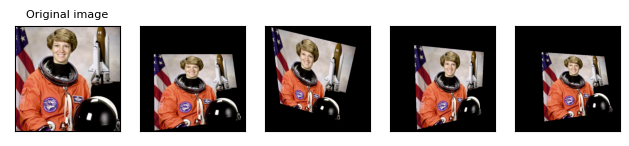
RandomRotation
The RandomRotation transform
(see also rotate())
rotates an image with random angle.
rotater = T.RandomRotation(degrees=(0, 180))
rotated_imgs = [rotater(orig_img) for _ in range(4)]
plot(rotated_imgs)
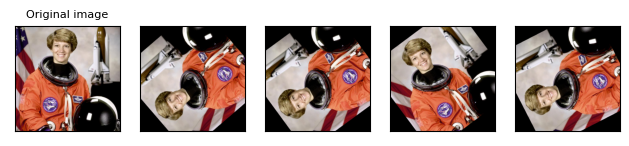
RandomAffine
The RandomAffine transform
(see also affine())
performs random affine transform on an image.
affine_transfomer = T.RandomAffine(degrees=(30, 70), translate=(0.1, 0.3), scale=(0.5, 0.75))
affine_imgs = [affine_transfomer(orig_img) for _ in range(4)]
plot(affine_imgs)
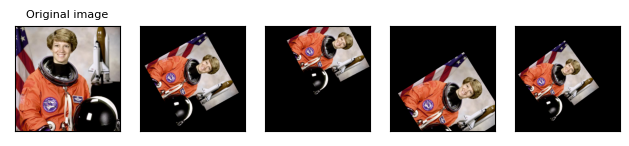
RandomCrop
The RandomCrop transform
(see also crop())
crops an image at a random location.
cropper = T.RandomCrop(size=(128, 128))
crops = [cropper(orig_img) for _ in range(4)]
plot(crops)

RandomResizedCrop
The RandomResizedCrop transform
(see also resized_crop())
crops an image at a random location, and then resizes the crop to a given
size.
resize_cropper = T.RandomResizedCrop(size=(32, 32))
resized_crops = [resize_cropper(orig_img) for _ in range(4)]
plot(resized_crops)

RandomInvert
The RandomInvert transform
(see also invert())
randomly inverts the colors of the given image.
inverter = T.RandomInvert()
invertered_imgs = [inverter(orig_img) for _ in range(4)]
plot(invertered_imgs)
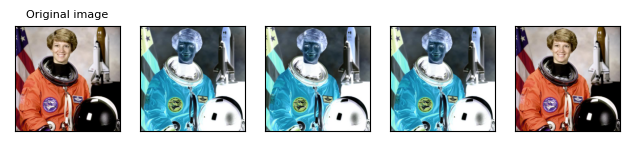
RandomPosterize
The RandomPosterize transform
(see also posterize())
randomly posterizes the image by reducing the number of bits
of each color channel.
posterizer = T.RandomPosterize(bits=2)
posterized_imgs = [posterizer(orig_img) for _ in range(4)]
plot(posterized_imgs)
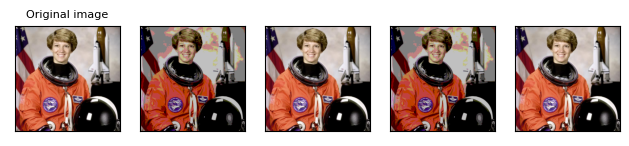
RandomSolarize
The RandomSolarize transform
(see also solarize())
randomly solarizes the image by inverting all pixel values above
the threshold.
solarizer = T.RandomSolarize(threshold=192.0)
solarized_imgs = [solarizer(orig_img) for _ in range(4)]
plot(solarized_imgs)
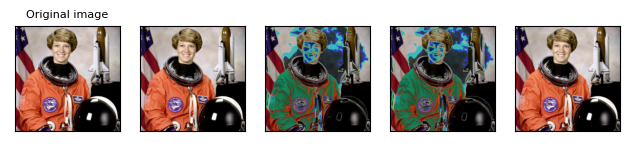
RandomAdjustSharpness
The RandomAdjustSharpness transform
(see also adjust_sharpness())
randomly adjusts the sharpness of the given image.
sharpness_adjuster = T.RandomAdjustSharpness(sharpness_factor=2)
sharpened_imgs = [sharpness_adjuster(orig_img) for _ in range(4)]
plot(sharpened_imgs)

RandomAutocontrast
The RandomAutocontrast transform
(see also autocontrast())
randomly applies autocontrast to the given image.
autocontraster = T.RandomAutocontrast()
autocontrasted_imgs = [autocontraster(orig_img) for _ in range(4)]
plot(autocontrasted_imgs)

RandomEqualize
The RandomEqualize transform
(see also equalize())
randomly equalizes the histogram of the given image.
equalizer = T.RandomEqualize()
equalized_imgs = [equalizer(orig_img) for _ in range(4)]
plot(equalized_imgs)

AutoAugment
The AutoAugment transform
automatically augments data based on a given auto-augmentation policy.
See AutoAugmentPolicy for the available policies.
policies = [T.AutoAugmentPolicy.CIFAR10, T.AutoAugmentPolicy.IMAGENET, T.AutoAugmentPolicy.SVHN]
augmenters = [T.AutoAugment(policy) for policy in policies]
imgs = [
[augmenter(orig_img) for _ in range(4)]
for augmenter in augmenters
]
row_title = [str(policy).split('.')[-1] for policy in policies]
plot(imgs, row_title=row_title)
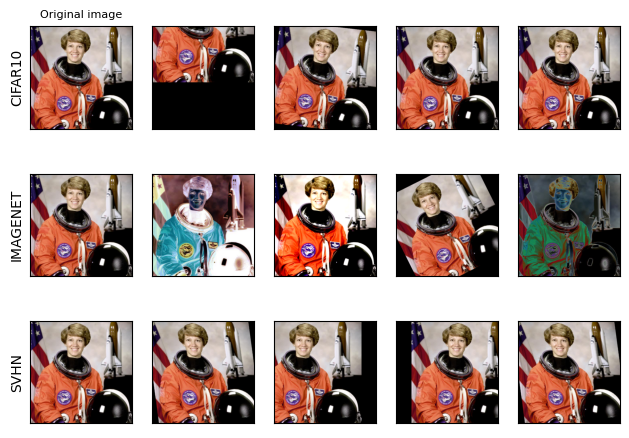
RandAugment
The RandAugment transform automatically augments the data.
augmenter = T.RandAugment()
imgs = [augmenter(orig_img) for _ in range(4)]
plot(imgs)
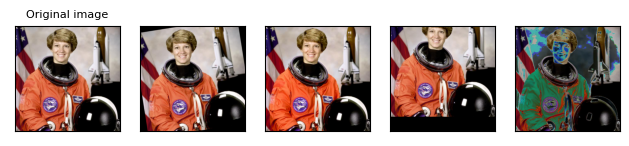
TrivialAugmentWide
The TrivialAugmentWide transform automatically augments the data.
augmenter = T.TrivialAugmentWide()
imgs = [augmenter(orig_img) for _ in range(4)]
plot(imgs)

Randomly-applied transforms
Some transforms are randomly-applied given a probability p. That is, the
transformed image may actually be the same as the original one, even when
called with the same transformer instance!
RandomHorizontalFlip
The RandomHorizontalFlip transform
(see also hflip())
performs horizontal flip of an image, with a given probability.
hflipper = T.RandomHorizontalFlip(p=0.5)
transformed_imgs = [hflipper(orig_img) for _ in range(4)]
plot(transformed_imgs)
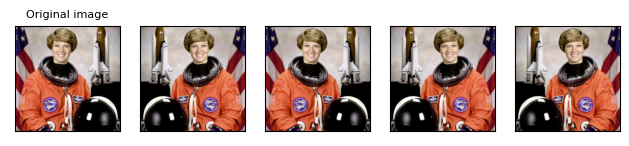
RandomVerticalFlip
The RandomVerticalFlip transform
(see also vflip())
performs vertical flip of an image, with a given probability.
vflipper = T.RandomVerticalFlip(p=0.5)
transformed_imgs = [vflipper(orig_img) for _ in range(4)]
plot(transformed_imgs)
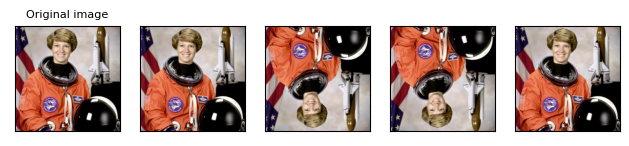
RandomApply
The RandomApply transform
randomly applies a list of transforms, with a given probability.
applier = T.RandomApply(transforms=[T.RandomCrop(size=(64, 64))], p=0.5)
transformed_imgs = [applier(orig_img) for _ in range(4)]
plot(transformed_imgs)
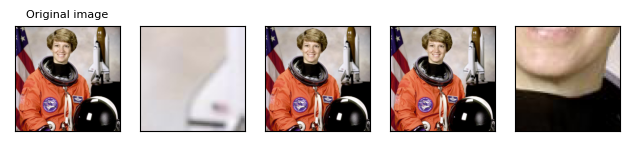
Total running time of the script: ( 0 minutes 8.589 seconds)
