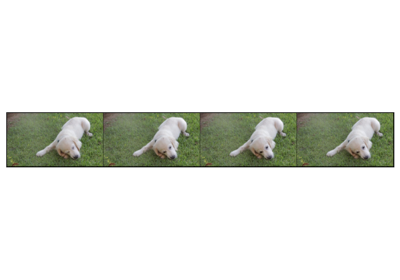VideoDecoder
- class torchcodec.decoders.VideoDecoder(source: Union[str, Path, bytes, Tensor], *, stream_index: Optional[int] = None, dimension_order: Literal['NCHW', 'NHWC'] = 'NCHW', num_ffmpeg_threads: int = 1, device: Optional[Union[str, device]] = 'cpu')[source]
A single-stream video decoder.
This decoder always performs a scan of the video.
- Parameters:
source (str,
Pathlib.path,torch.Tensor, or bytes) –The source of the video.
If
strorPathlib.path: a path to a local video file.If
bytesobject ortorch.Tensor: the raw encoded video data.
stream_index (int, optional) – Specifies which stream in the video to decode frames from. Note that this index is absolute across all media types. If left unspecified, then the best stream is used.
dimension_order (str, optional) –
The dimension order of the decoded frames. This can be either “NCHW” (default) or “NHWC”, where N is the batch size, C is the number of channels, H is the height, and W is the width of the frames. .. note:
Frames are natively decoded in NHWC format by the underlying FFmpeg implementation. Converting those into NCHW format is a cheap no-copy operation that allows these frames to be transformed using the `torchvision transforms <https://pytorch.org/vision/stable/transforms.html>`_.
num_ffmpeg_threads (int, optional) – The number of threads to use for decoding. Use 1 for single-threaded decoding which may be best if you are running multiple instances of
VideoDecoderin parallel. Use a higher number for multi-threaded decoding which is best if you are running a single instance ofVideoDecoder. Passing 0 lets FFmpeg decide on the number of threads. Default: 1.device (str or torch.device, optional) – The device to use for decoding. Default: “cpu”.
- Variables:
metadata (VideoStreamMetadata) – Metadata of the video stream.
stream_index (int) – The stream index that this decoder is retrieving frames from. If a stream index was provided at initialization, this is the same value. If it was left unspecified, this is the best stream.
Examples using
VideoDecoder: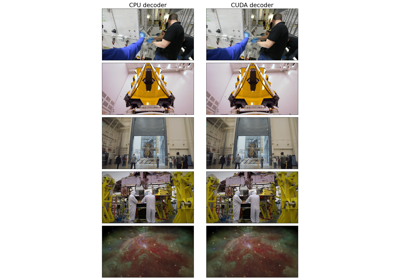
Accelerated video decoding on GPUs with CUDA and NVDEC
Accelerated video decoding on GPUs with CUDA and NVDEC- __getitem__(key: Union[Integral, slice]) Tensor[source]
Return frame or frames as tensors, at the given index or range.
- get_frame_played_at(seconds: float) Frame[source]
Return a single frame played at the given timestamp in seconds.
- get_frames_at(indices: list[int]) FrameBatch[source]
Return frames at the given indices.
Note
Calling this method is more efficient that repeated individual calls to
get_frame_at(). This method makes sure not to decode the same frame twice, and also avoids “backwards seek” operations, which are slow.- Parameters:
indices (list of int) – The indices of the frames to retrieve.
- Returns:
The frames at the given indices.
- Return type:
- get_frames_in_range(start: int, stop: int, step: int = 1) FrameBatch[source]
Return multiple frames at the given index range.
Frames are in [start, stop).
- Parameters:
- Returns:
The frames within the specified range.
- Return type:
- get_frames_played_at(seconds: list[float]) FrameBatch[source]
Return frames played at the given timestamps in seconds.
Note
Calling this method is more efficient that repeated individual calls to
get_frame_played_at(). This method makes sure not to decode the same frame twice, and also avoids “backwards seek” operations, which are slow.- Parameters:
seconds (list of float) – The timestamps in seconds when the frames are played.
- Returns:
The frames that are played at
seconds.- Return type:
- get_frames_played_in_range(start_seconds: float, stop_seconds: float) FrameBatch[source]
Returns multiple frames in the given range.
Frames are in the half open range [start_seconds, stop_seconds). Each returned frame’s pts, in seconds, is inside of the half open range.
- Parameters:
- Returns:
The frames within the specified range.
- Return type: