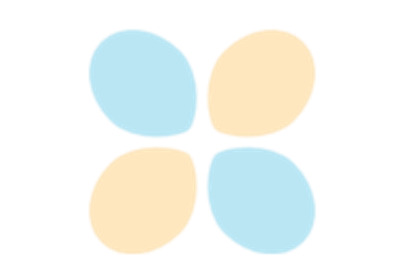RandomRotation
- class torchvision.transforms.v2.RandomRotation(degrees: Union[Number, Sequence], interpolation: Union[InterpolationMode, int] = InterpolationMode.NEAREST, expand: bool = False, center: Optional[List[float]] = None, fill: Union[int, float, Sequence[int], Sequence[float], None, Dict[Type, Optional[Union[int, float, Sequence[int], Sequence[float]]]]] = 0)[source]
[BETA] Rotate the input by angle.
Warning
The RandomRotation transform is in Beta stage, and while we do not expect major breaking changes, some APIs may still change according to user feedback. Please submit any feedback you may have in this issue: https://github.com/pytorch/vision/issues/6753, and you can also check out https://github.com/pytorch/vision/issues/7319 to learn more about the APIs that we suspect might involve future changes.
If the input is a
torch.Tensoror aDatapoint(e.g.Image,Video,BoundingBoxetc.) it can have arbitrary number of leading batch dimensions. For example, the image can have[..., C, H, W]shape. A bounding box can have[..., 4]shape.- Parameters:
degrees (sequence or number) – Range of degrees to select from. If degrees is a number instead of sequence like (min, max), the range of degrees will be (-degrees, +degrees).
interpolation (InterpolationMode, optional) – Desired interpolation enum defined by
torchvision.transforms.InterpolationMode. Default isInterpolationMode.NEAREST. If input is Tensor, onlyInterpolationMode.NEAREST,InterpolationMode.BILINEARare supported. The corresponding Pillow integer constants, e.g.PIL.Image.BILINEARare accepted as well.expand (bool, optional) – Optional expansion flag. If true, expands the output to make it large enough to hold the entire rotated image. If false or omitted, make the output image the same size as the input image. Note that the expand flag assumes rotation around the center and no translation.
center (sequence, optional) – Optional center of rotation, (x, y). Origin is the upper left corner. Default is the center of the image.
fill (number or tuple or dict, optional) – Pixel fill value used when the
padding_modeis constant. Default is 0. If a tuple of length 3, it is used to fill R, G, B channels respectively. Fill value can be also a dictionary mapping data type to the fill value, e.g.fill={datapoints.Image: 127, datapoints.Mask: 0}whereImagewill be filled with 127 andMaskwill be filled with 0.
Examples using
RandomRotation: