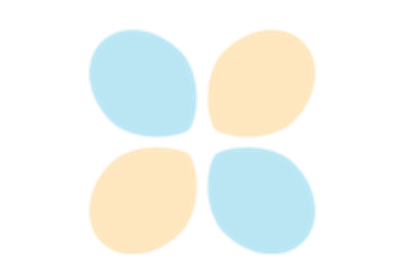torchtext.functional
to_tensor
-
torchtext.functional.to_tensor(input: Any, padding_value: Optional[int] = None, dtype: torch.dtype = torch.int64) → torch.Tensor[source] Convert input to torch tensor
- Parameters
- Return type
Tensor
- Tutorials using
to_tensor: