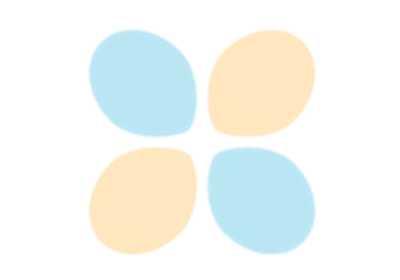CutMix
- class torchvision.transforms.v2.CutMix(*, alpha: float = 1.0, num_classes: int, labels_getter='default')[source]
[BETA] Apply CutMix to the provided batch of images and labels.
Note
The CutMix transform is in Beta stage, and while we do not expect disruptive breaking changes, some APIs may slightly change according to user feedback. Please submit any feedback you may have in this issue: https://github.com/pytorch/vision/issues/6753.
Paper: CutMix: Regularization Strategy to Train Strong Classifiers with Localizable Features.
Note
This transform is meant to be used on batches of samples, not individual images. See How to use CutMix and MixUp for detailed usage examples. The sample pairing is deterministic and done by matching consecutive samples in the batch, so the batch needs to be shuffled (this is an implementation detail, not a guaranteed convention.)
In the input, the labels are expected to be a tensor of shape
(batch_size,). They will be transformed into a tensor of shape(batch_size, num_classes).- Parameters:
alpha (float, optional) – hyperparameter of the Beta distribution used for mixup. Default is 1.
num_classes (int) – number of classes in the batch. Used for one-hot-encoding.
labels_getter (callable or "default", optional) – indicates how to identify the labels in the input. By default, this will pick the second parameter as the labels if it’s a tensor. This covers the most common scenario where this transform is called as
CutMix()(imgs_batch, labels_batch). It can also be a callable that takes the same input as the transform, and returns the labels.
Examples using
CutMix: