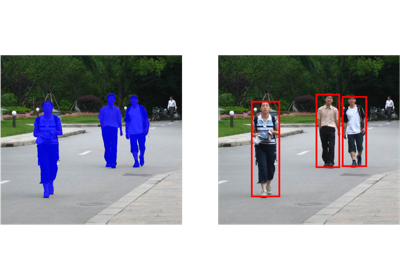to_pil_image
-
torchvision.transforms.functional.to_pil_image(pic, mode=None)[source] Convert a tensor or an ndarray to PIL Image. This function does not support torchscript.
See
ToPILImagefor more details.- Parameters
pic (Tensor or numpy.ndarray) – Image to be converted to PIL Image.
mode (PIL.Image mode) – color space and pixel depth of input data (optional).
- Returns
Image converted to PIL Image.
- Return type
PIL Image
Examples using
to_pil_image: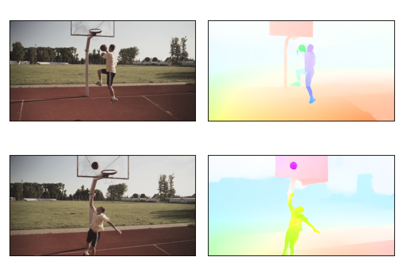
Optical Flow: Predicting movement with the RAFT model
Optical Flow: Predicting movement with the RAFT model